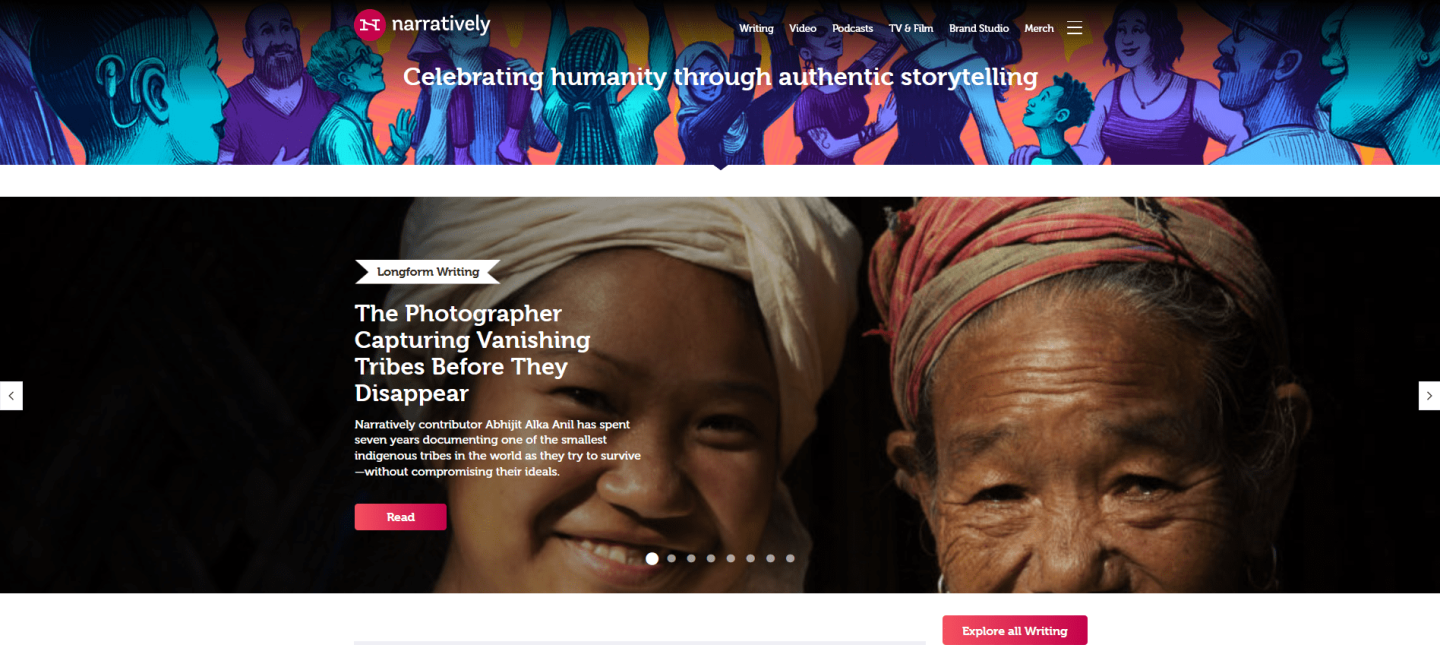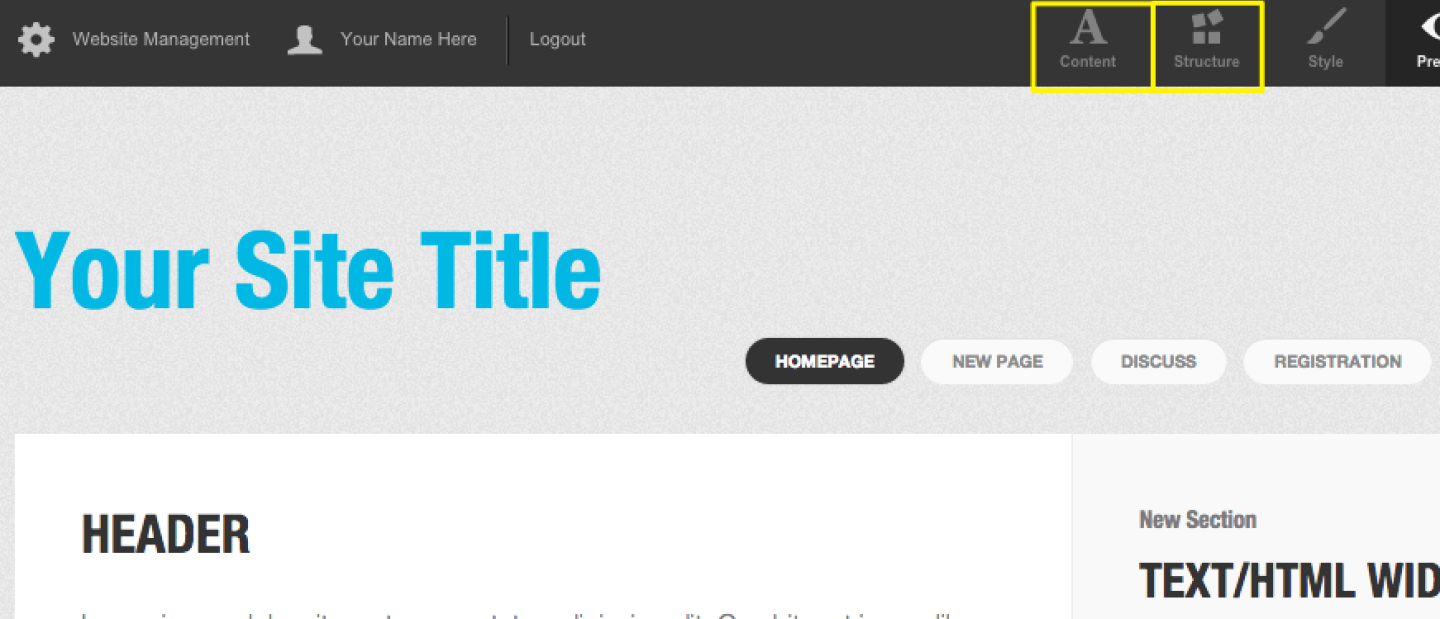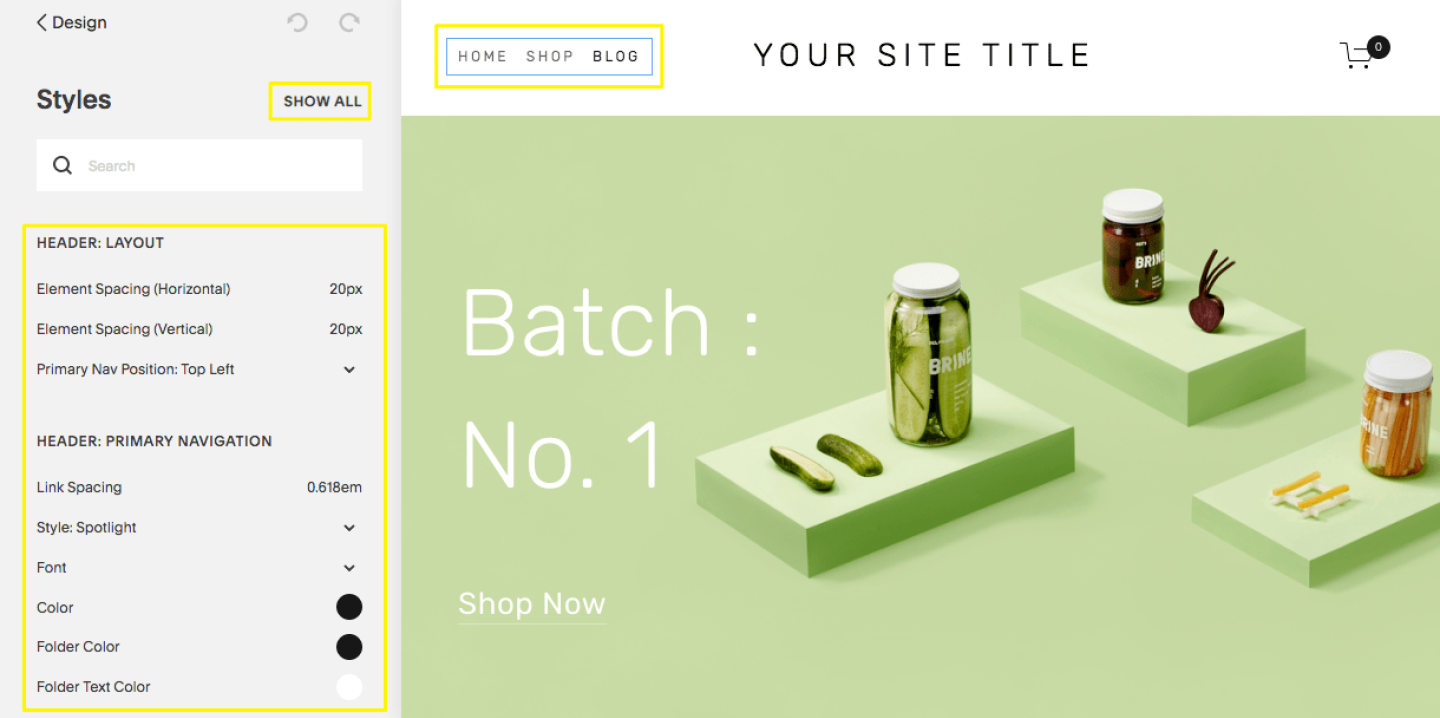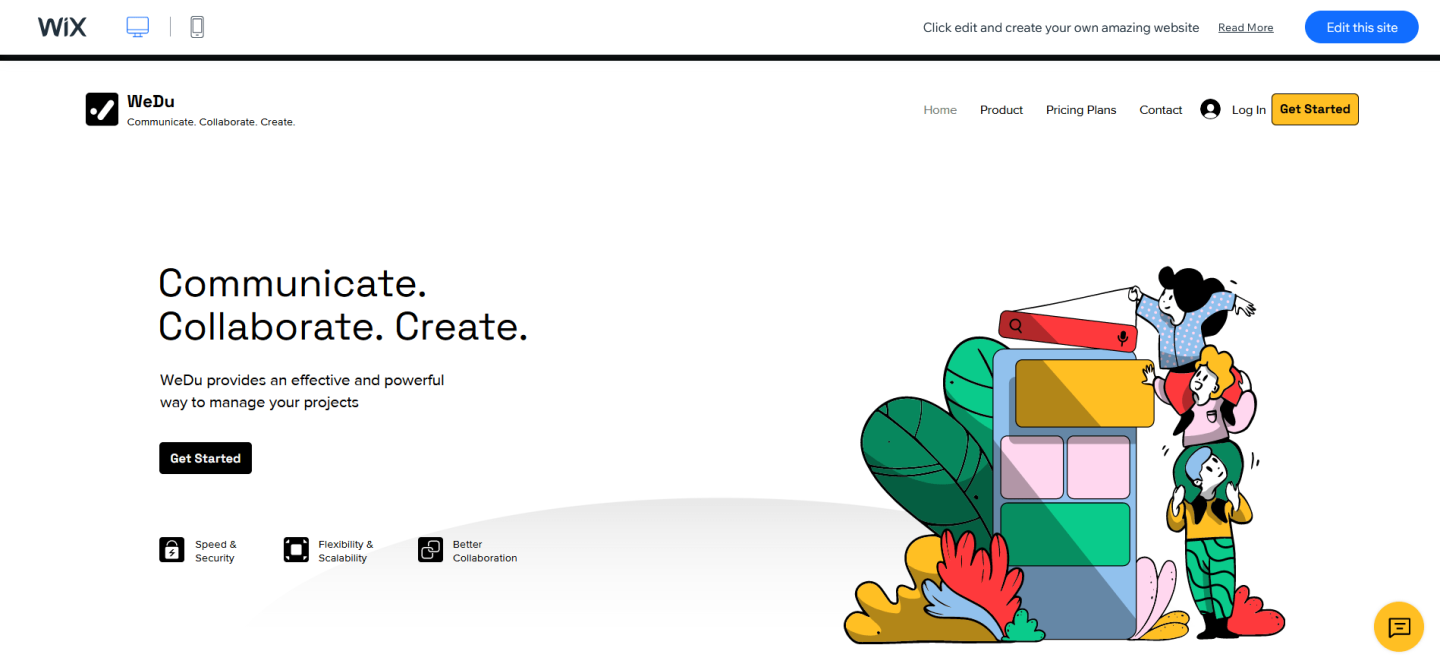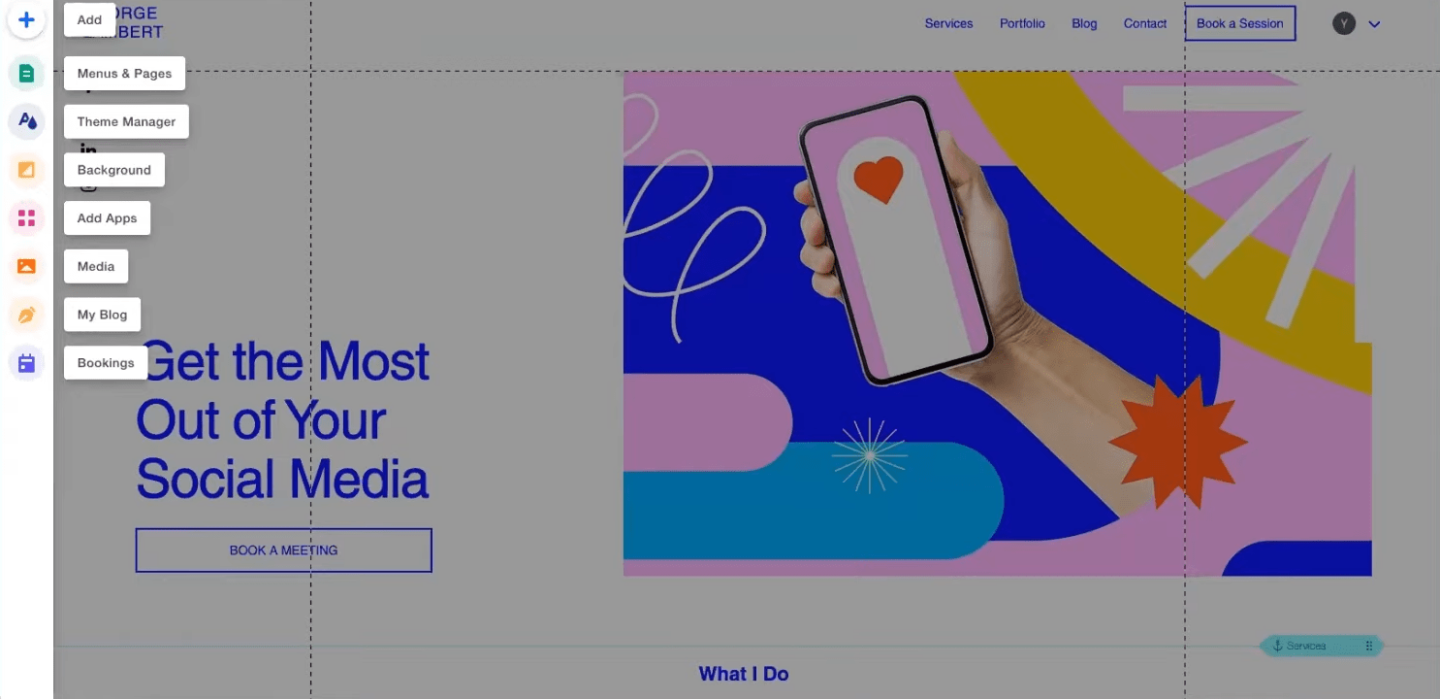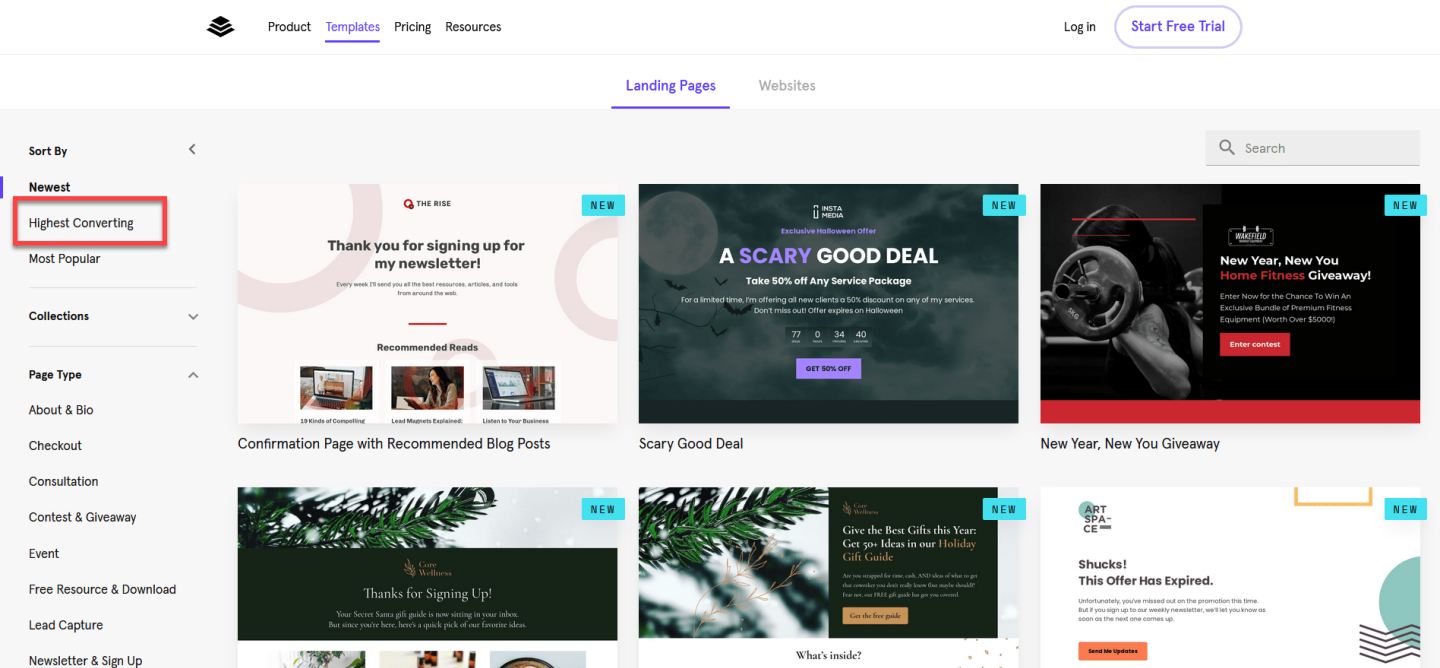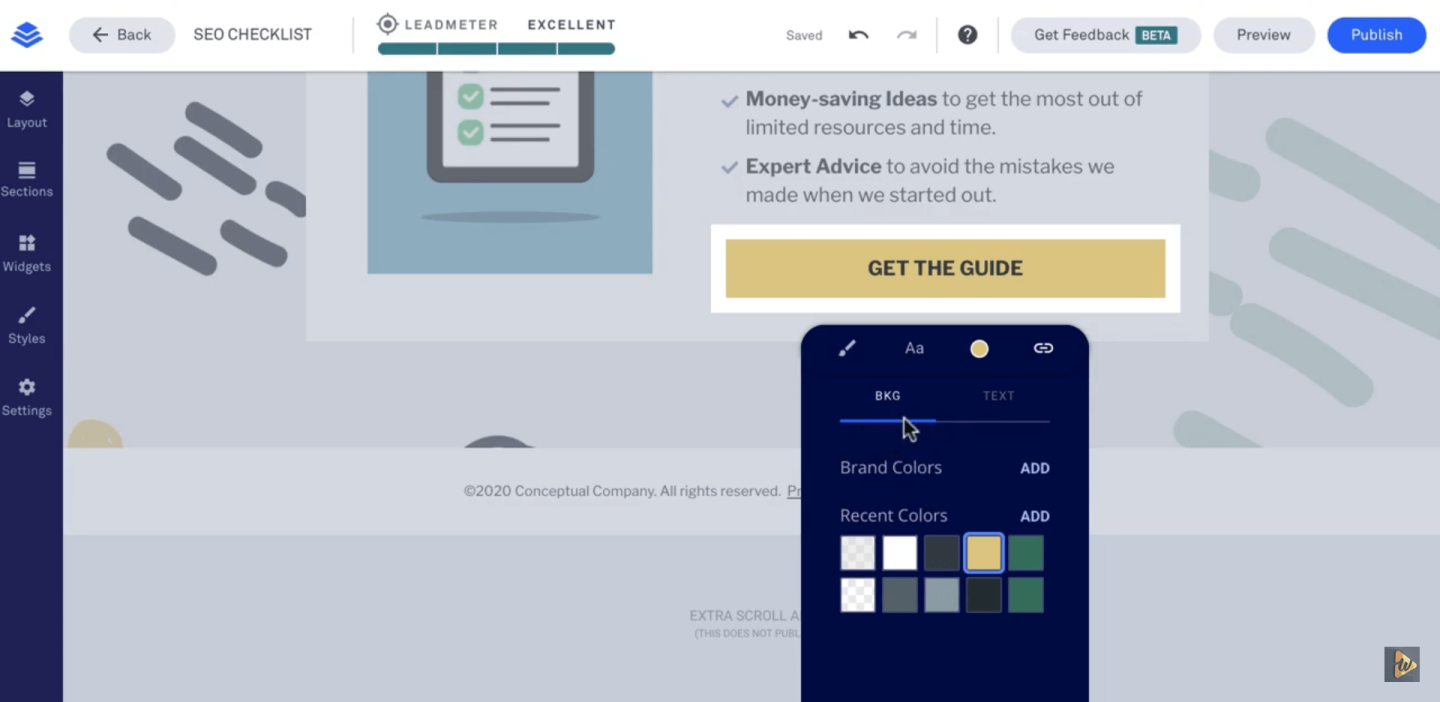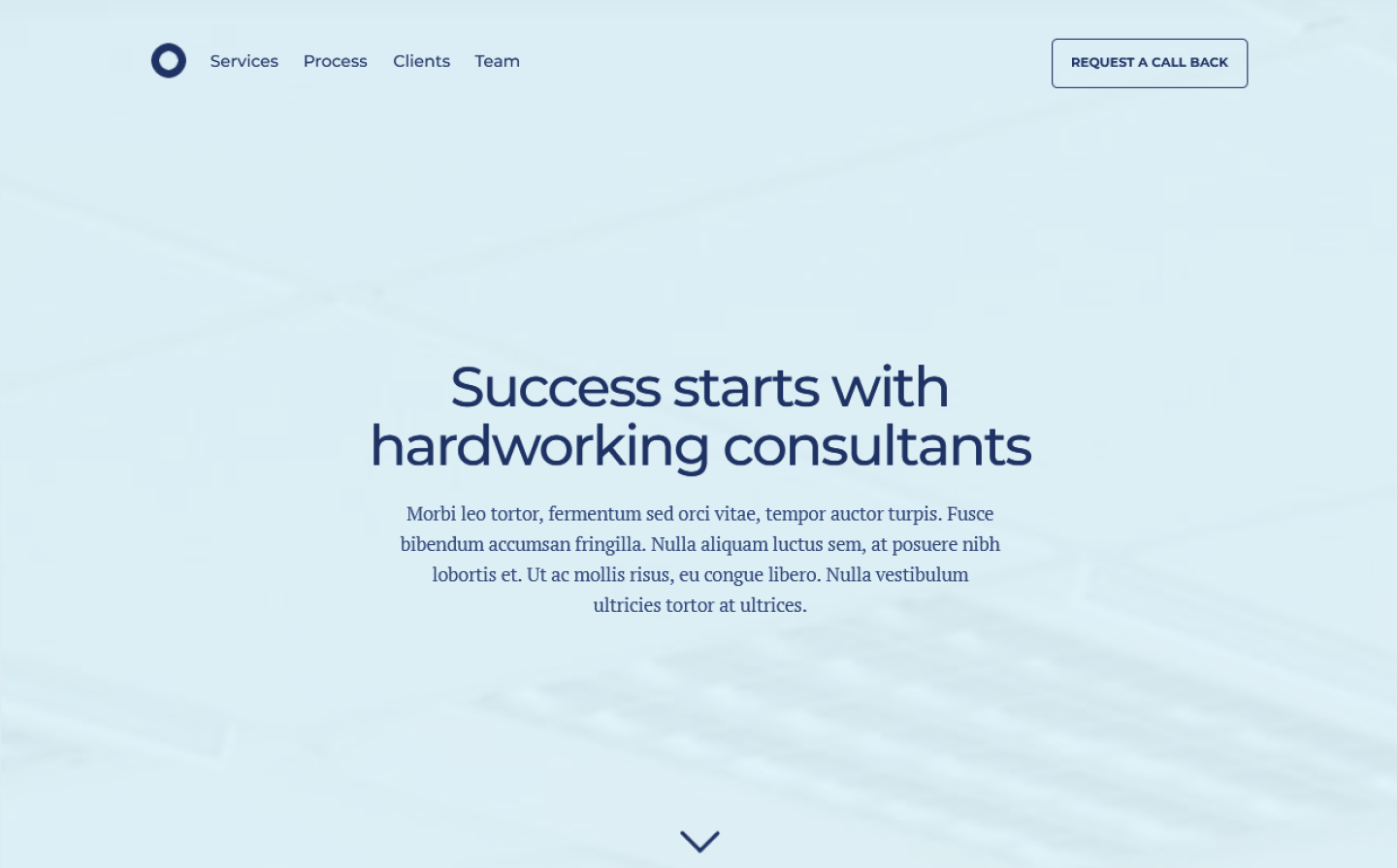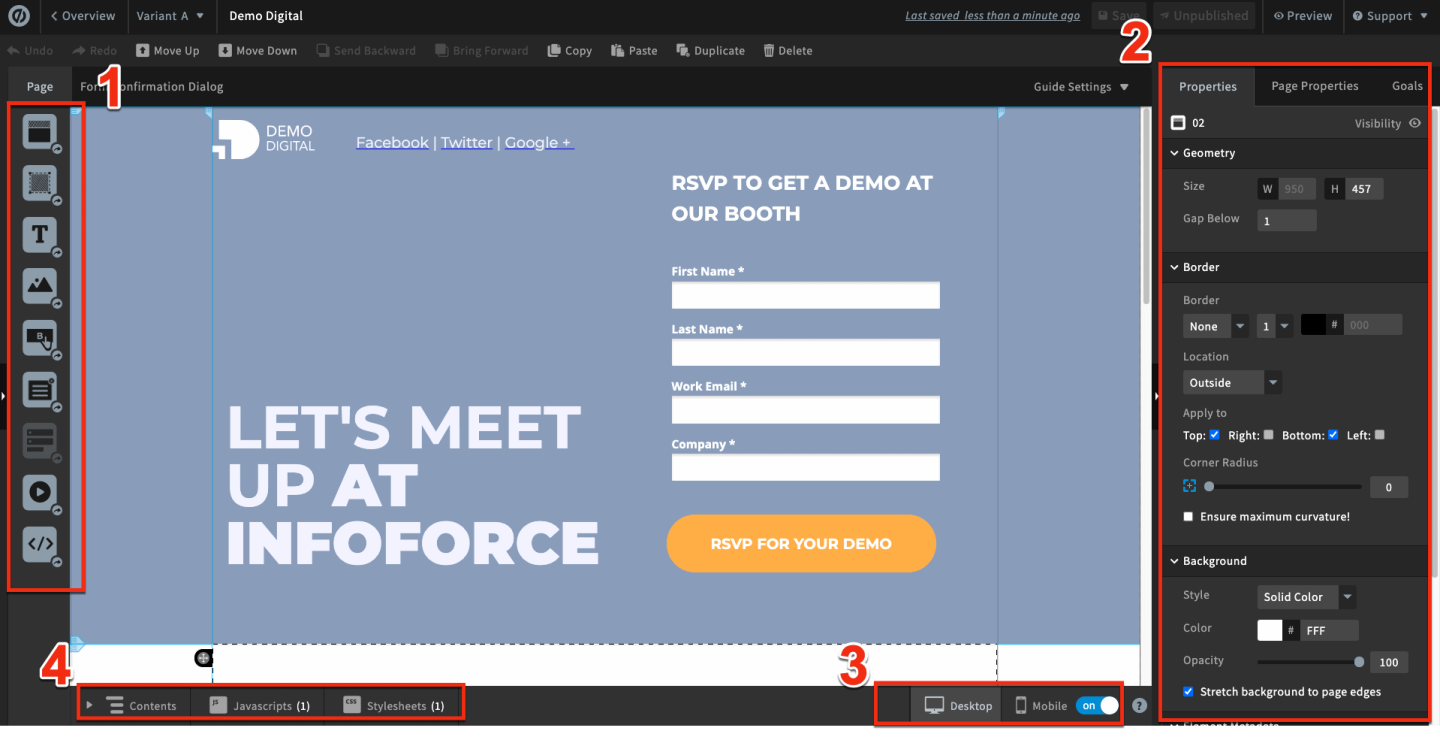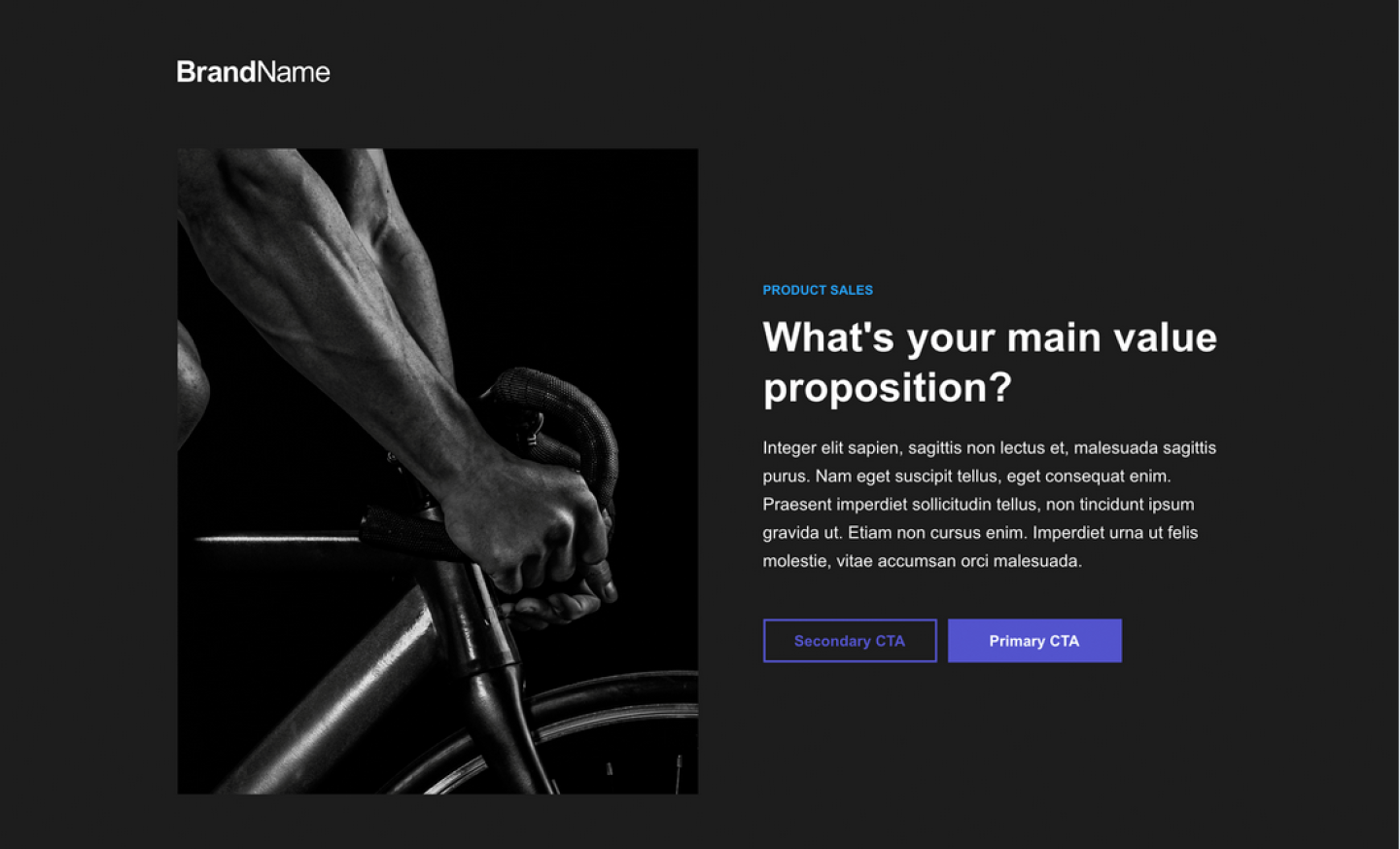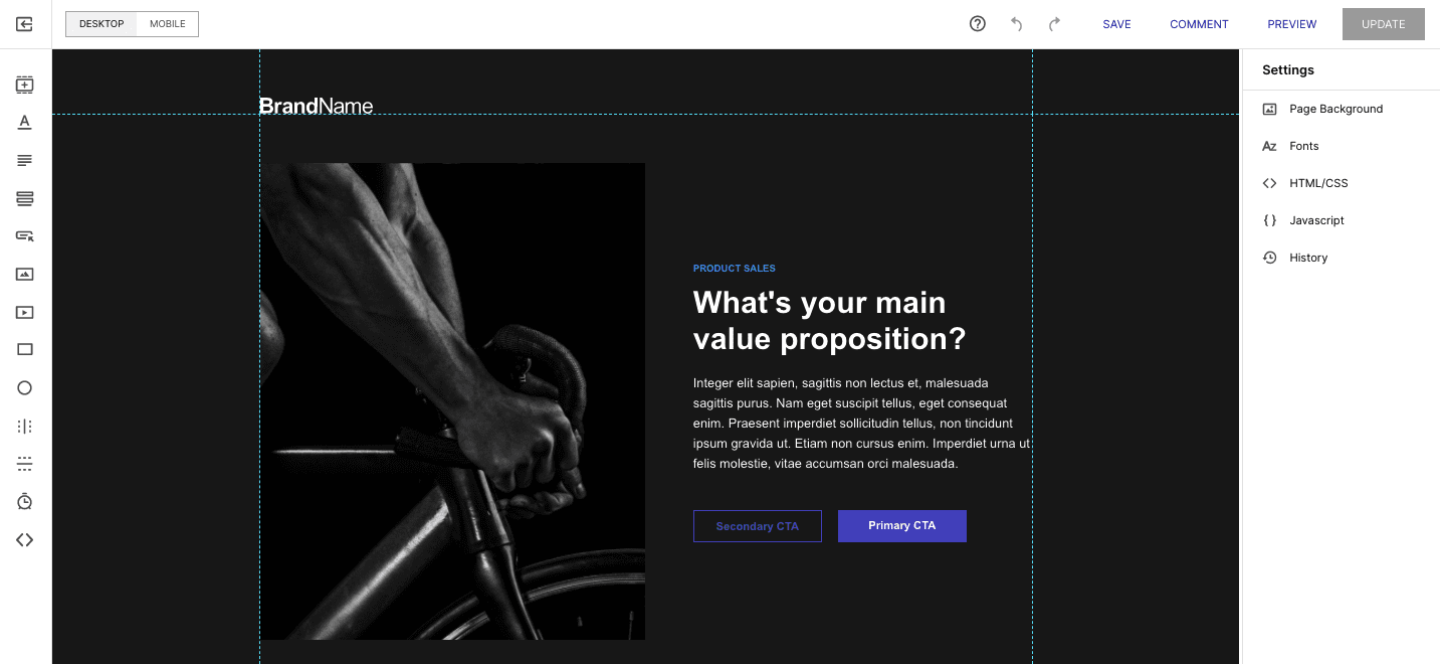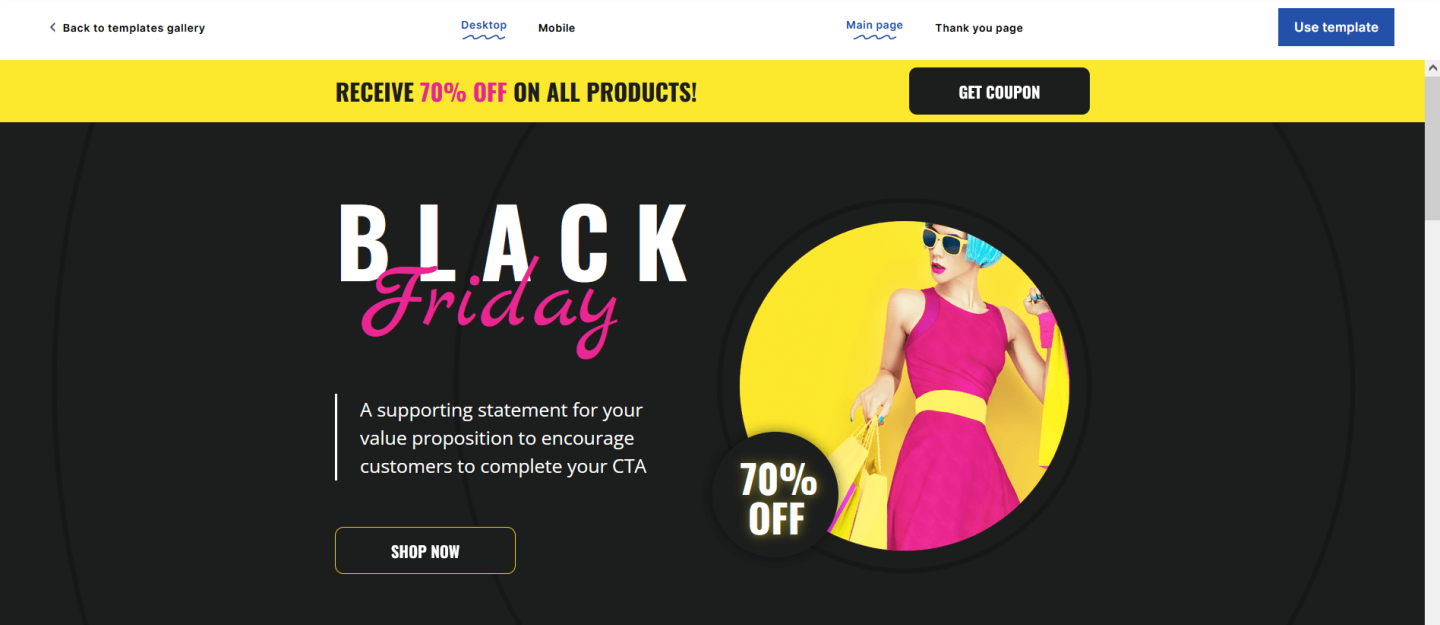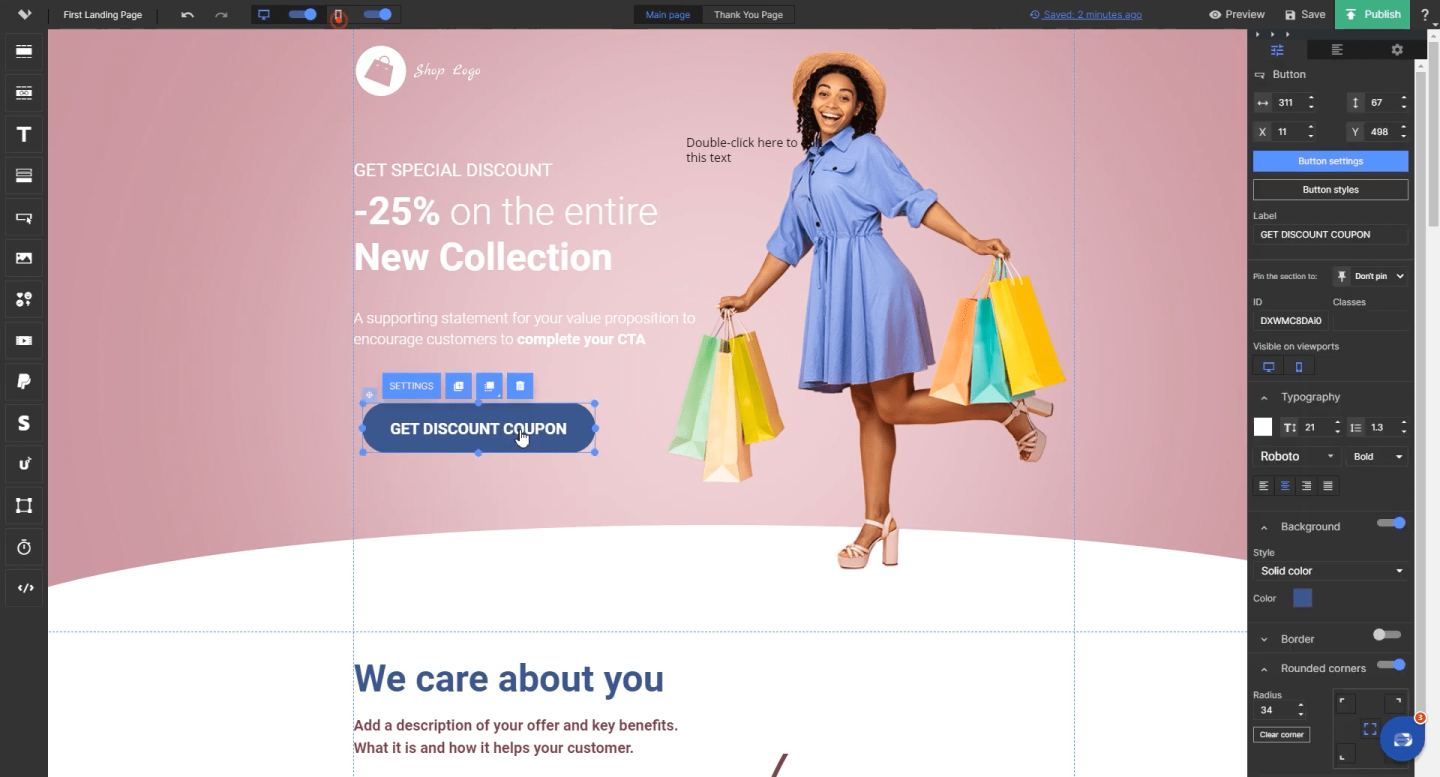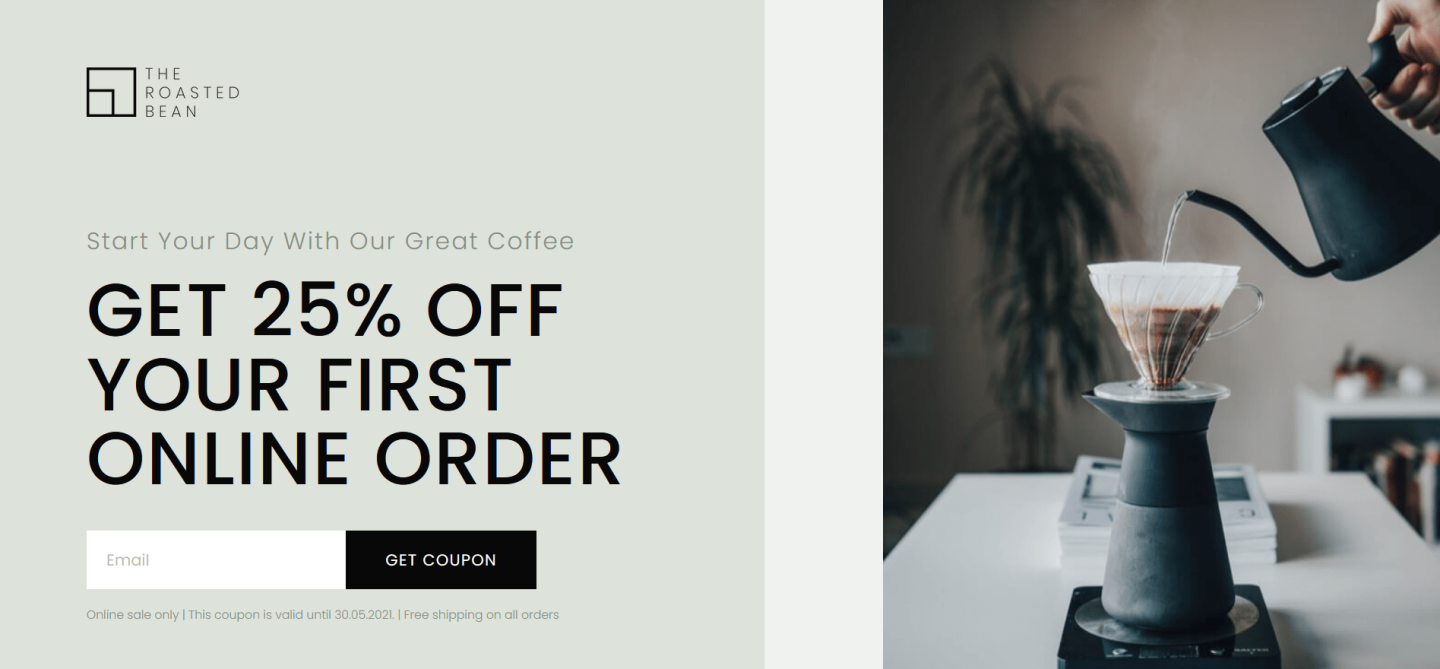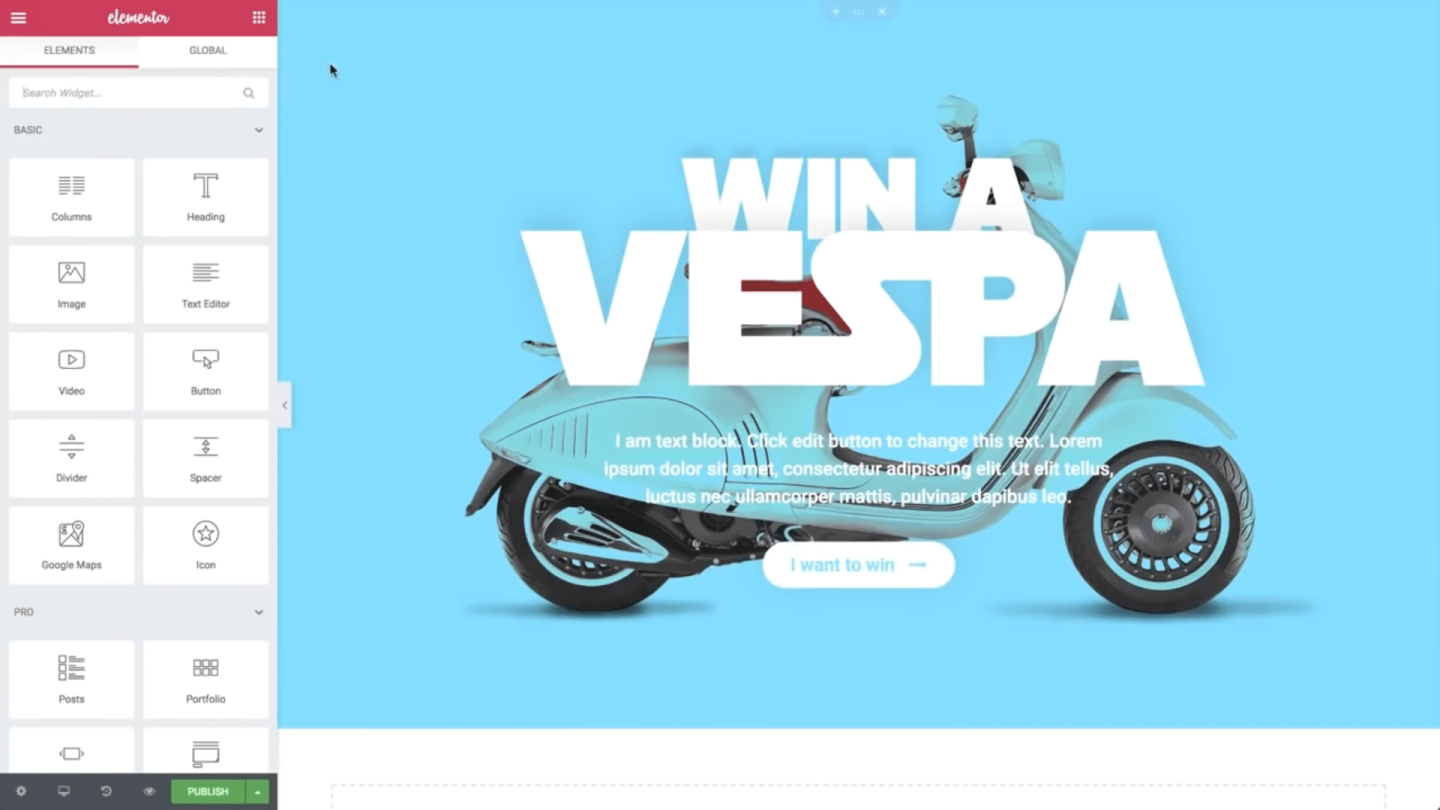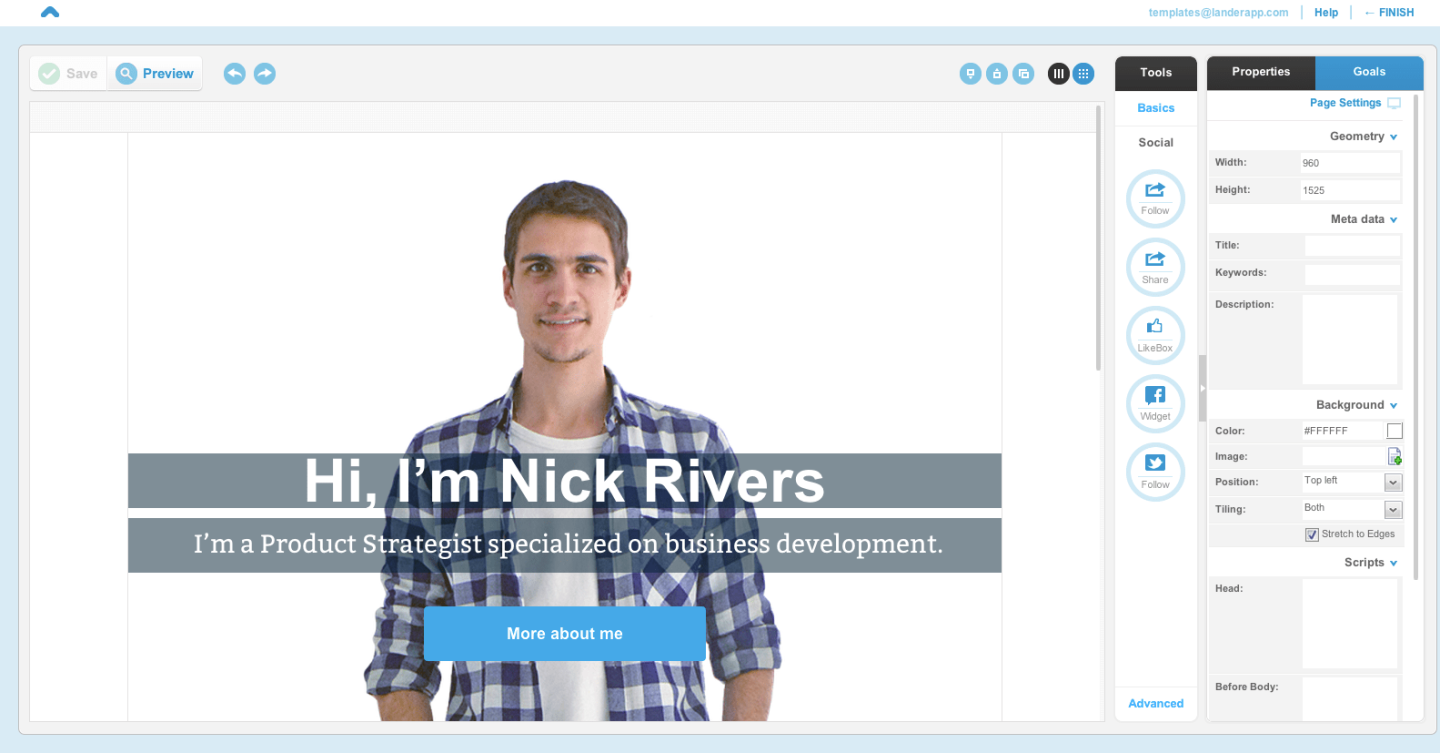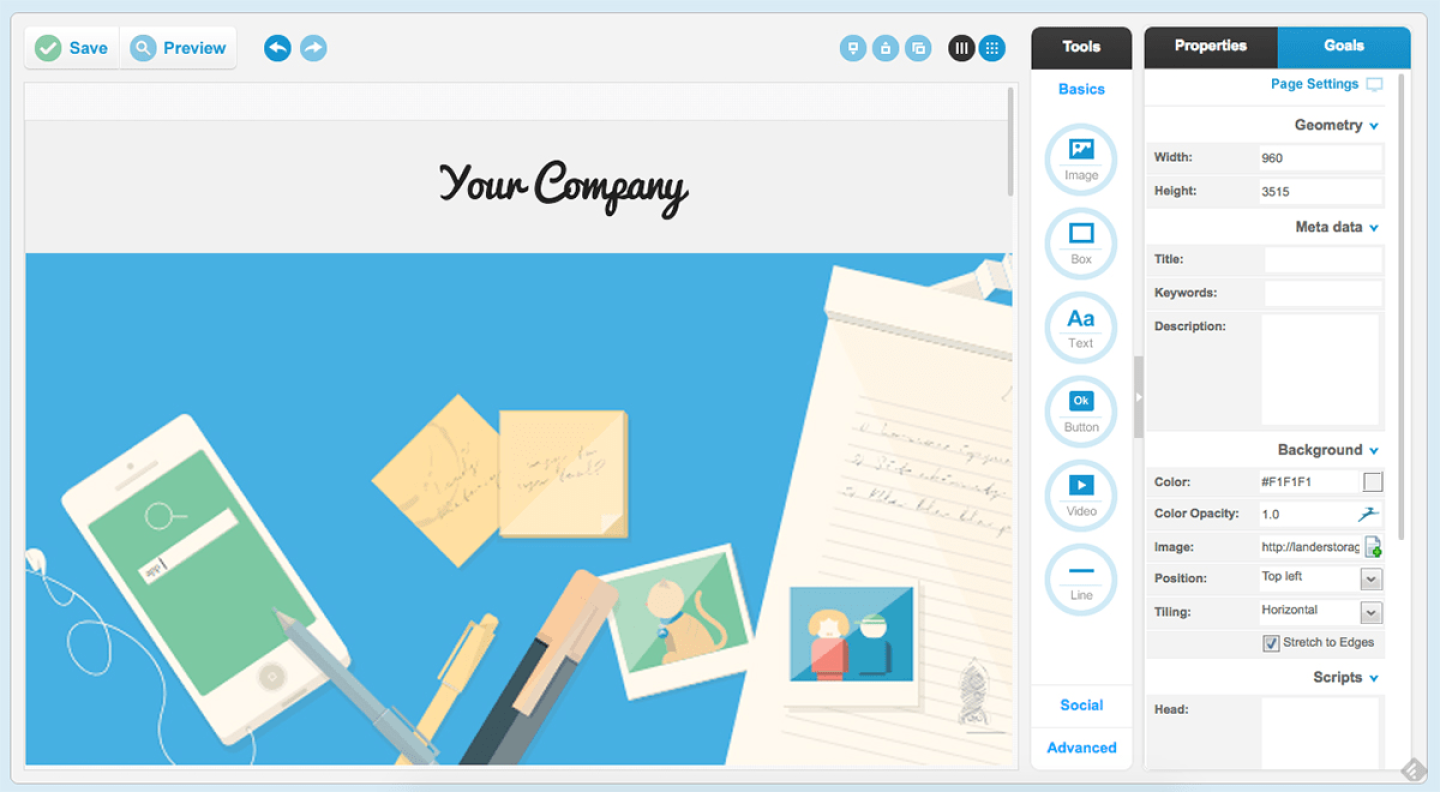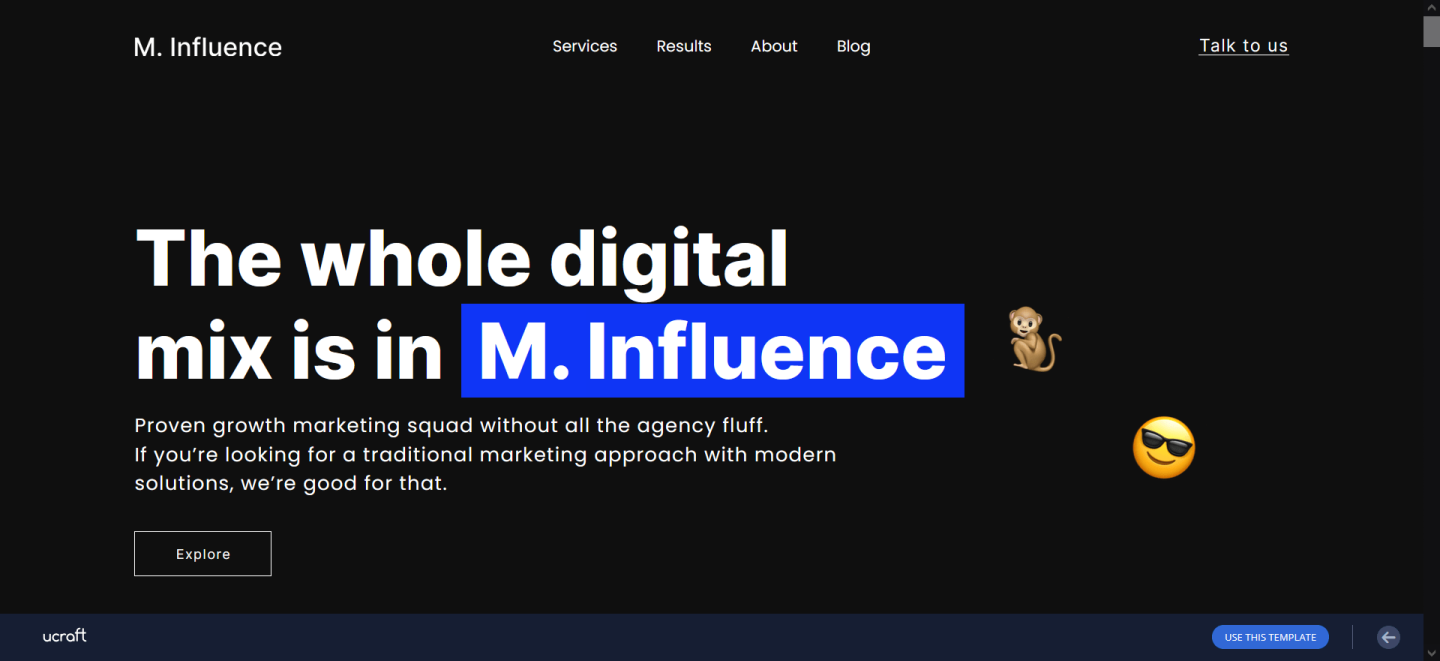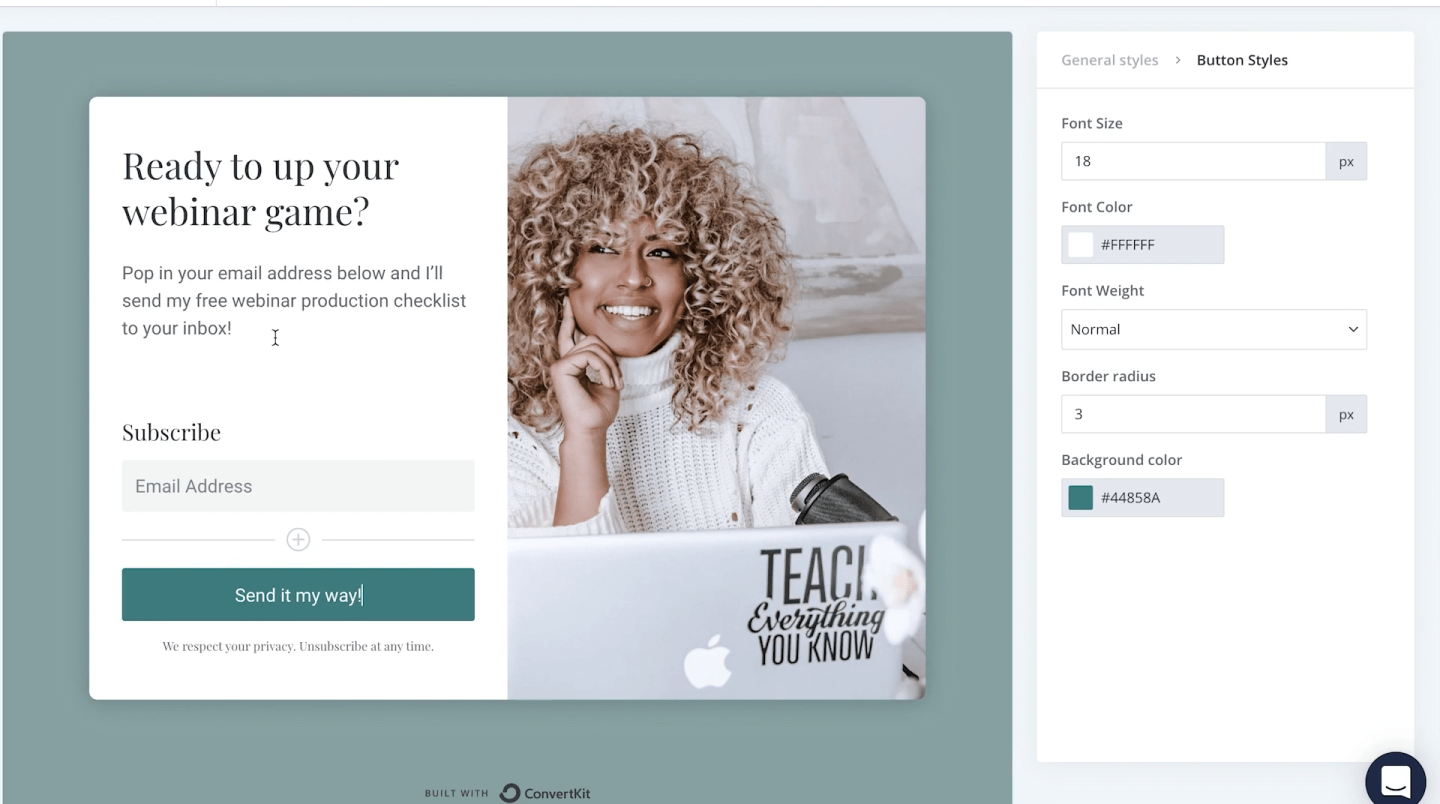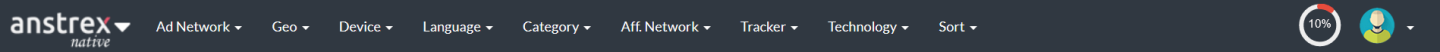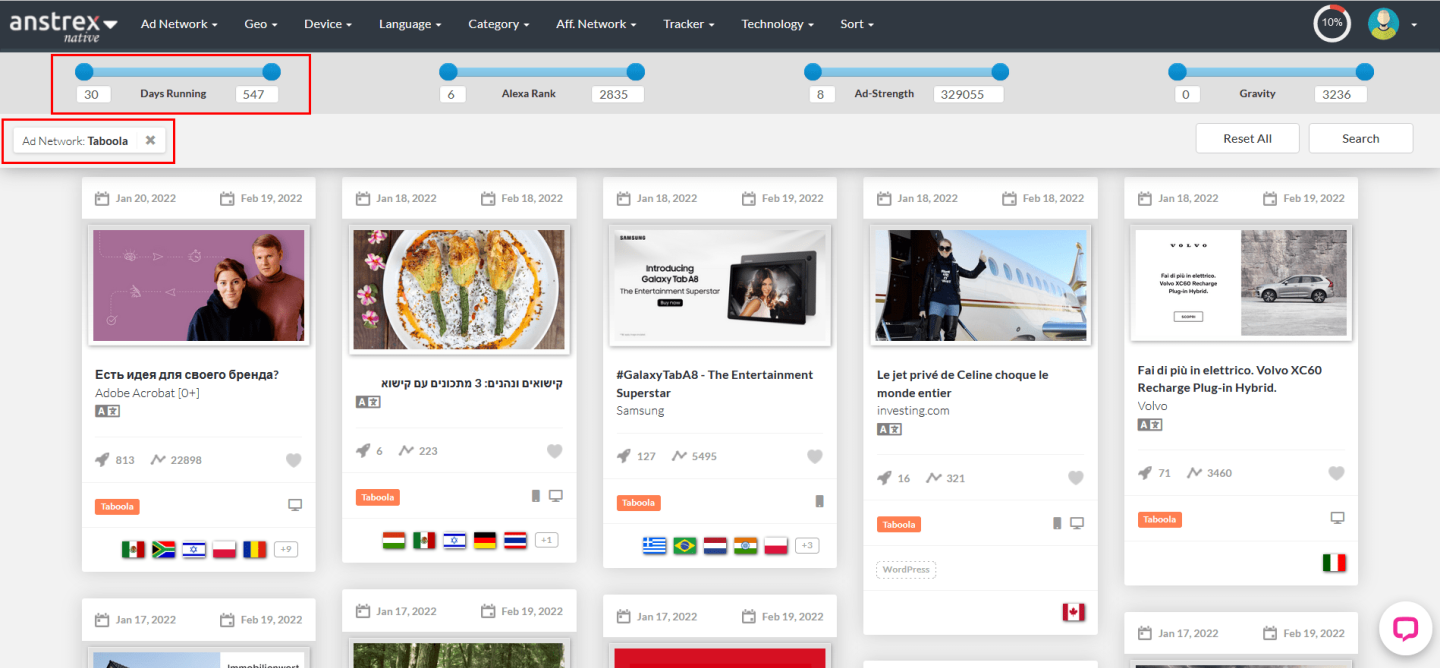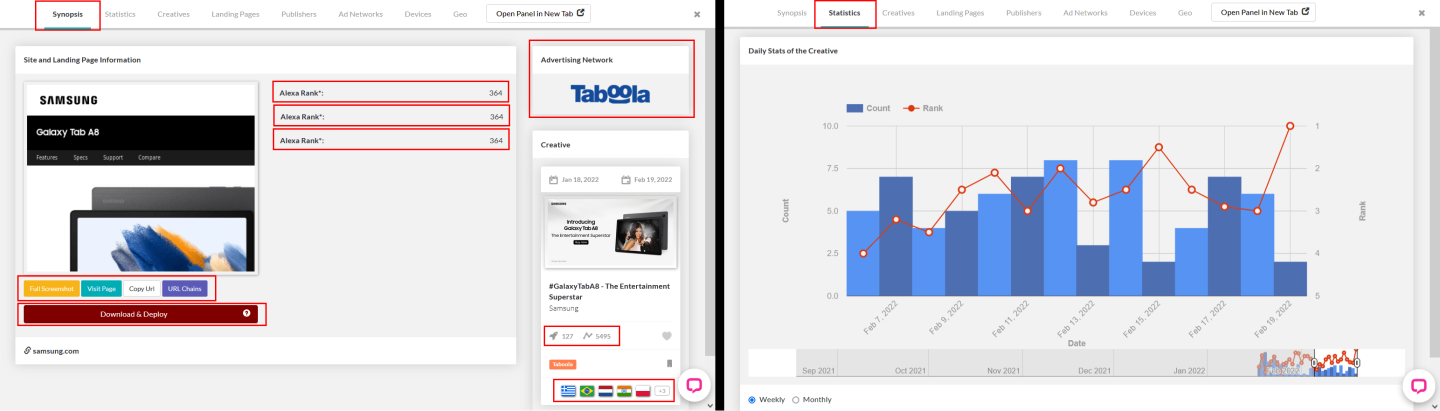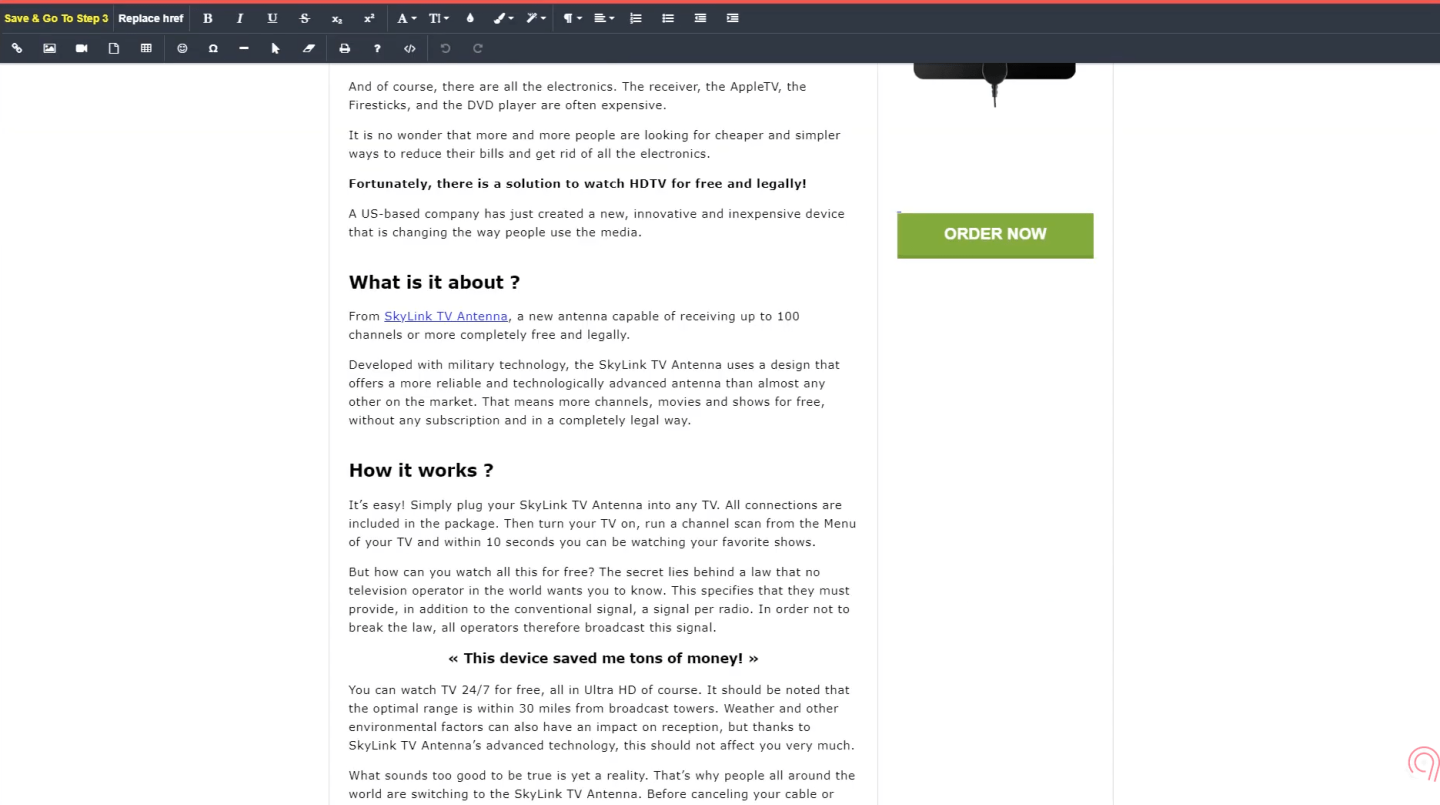Our tools monitor millions of native, push, pop, and TikTok advertising campaigns.
Get StartedSpending time or money on a tool that doesn’t consistently make effective marketing campaigns for you is the last thing you want to do.
To help you find a tool that will offer you the best conversion potential, we’ve reviewed the ten best FREE landing page editors for affiliate marketing in this post.
Before getting into our shortlist of the best free landing page builders, knowing what to expect from a landing page builder can help you narrow your options:
Analytics: Tracking, gaining insights, and refining landing pages are vital for affiliate marketing. Therefore, using a landing tool with built-in analytics is critical to the success of your future campaigns.
#1 Squarespace
Squarespace-Landing-Page-Example
Squarespace is best known for its stunning website templates. It also has several landing page templates that the company terms “Launch” and “Cover” pages. It boasts advanced SEO features, but more importantly, it comes with an impressive spread of marketing tools built-in.
Making a newsletter in conjunction with its email marketing suite and selling products becomes a streamlined process in Squarespace. While it doesn’t offer a free plan, you can try the tool for free for 14 days. There are also several integrations available.
Squarespace features a semi-drag-and-drop editor that allows you to build your landing page by adding “sections” and “content blocks.”
Squarespace-Structure-and-Content-Modes
While you cannot place anything you want on your landing page as you can in Wix, the limitations of the editor ensure that any page you build looks consistent and appropriately spaced. The pre-built content blocks help you speed up the building process, but you can always build sections from scratch.
Squarespace-Making-Style-Changes
#2 Wix
Wix-Landing-Page-Example
Wix offers over 30 landing page templates for free, and you will have no problem finding one that has the look and layout that suits your brand’s needs.
What’s more, it comes with email and social media marketing tools built-in, removing the need for you to pay for and rely on other tools for marketing. The multitude of integrations and the Wix Video Maker tool makes it an enticing option for social media marketers.
The free plan offers access to all the integrations and analytics features, but your landing pages will have Wix branding on them on the free plan.
Wix-Editor
Wix offers over 900 unique templates in total, all of which you can customize to your liking. Everything from the fonts to the layout is customizable, and you can also build a landing page from scratch.
The best part about the Wix editor is that customizing elements is as simple as clicking on them and using the many options that appear in the editing menus. The fully drag-and-drop editor allows you to move and layer elements freely and use them in any combination imaginable.
#3 Leadpages
Leadpages-Landing-Page-Example
While Leadpages doesn’t offer marketing tools built-in, it provides access to a massive selection of integrations that will fulfill all of your marketing needs. The A/B testing features are convenient to use, but the lead magnets feature takes the cake.
It enables visitors to immediately access whatever you’re offering as a download after filling out your form. But one disadvantage of the tool is that the editor sometimes lags when you update your landing pages. You can try the tool for free with the 14-day free trial.
Leadpages-Landing-Page-Templates
Leadpages offers a large selection of templates that you can sort by “highest converting,” which is convenient. The user-friendly editor gives you access to a range of content blocks that you can drag and drop and customize as you like.
Leadpages-Editor
There are only a few generic fonts to pick from, and using custom fonts will make aligning the elements on the page tricky.
#4 Unbounce
Unbounce-Landing-Page-Example
Unbounce’s editor is loaded with customization options, which we found a little overwhelming at first blush. While the learning curve is comparatively steep, the editor impresses with its detailed customization options.
The A/B testing capabilities, tracking options, integrations, dynamic text replacement features, and its AI-powered “smart traffic” tools help maximize your landing page’s conversion potential.
You can get a feel for how the tool works with its 14-day free trial.
Unbounce-Classic-Builder-Interface
One of the best things about the classic builder is its handy guidelines. You will not have any trouble learning to use the editor and will be able to edit a landing page template with ease with the properties menu on the right.
#5 Instapage
Instapage-Landing-Page-Example
With Instapage, you can publish your landing page in four ways, and it doesn’t default to a subdomain like other landing page builders do. Landing pages can directly be published to WordPress, Drupal, on a subdomain, or a custom domain.
While some other landing pages offer this feature, Instapage makes it distinctively easier. The builder also boasts multi-step forms, giving you the ability to build more concise landing pages.
You can use the editor for free for 2 weeks by signing up for the trial.
Instapage-Landing-Page-Builder
You can sort through the large list of templates by use case and personalize them with the dozens of content block templates available. The intuitive editor allows you to add elements to your landing page from the panel on the left and customize them from the panel on the right.
It’s one of the easiest landing page builders in the market.
#6 Landingi
Landingi-Landing-Page-Example
With dozens of templates categorized by industry and goal, Landingi makes finding the right design straightforward. Featuring A/B testing features, several integration options, simple analytics, and endless customization possibilities, Landingi is a tool that you cannot overlook.
It also provides an array of fully-customizable form templates coupled with “Thank you” pages that you can add branding to. You can use the tool for free, but your page will be limited to 200 visits on the free plan.
Landingi-Builder
The library of page elements includes everything from fonts and widgets to advanced forms and timers and more, all of which you can drag and drop into position as you like. The builder also allows you to add custom CSS, JS, and HTML coding.
Adding and removing custom fields in forms is as simple as finding the form widget and placing it correctly. You can then preview and launch your page in a few clicks.
#7 Elementor
Elementor-Landing-Page-Example
Boasting over 90 widgets and 100+ conversion-oriented landing pages, Elementor is one of the most feature-loaded landing page builders you will find. Besides enabling you to make attractive landing pages quickly, it also enables you to create popups and sign-up forms with its drag and drop editor.
The massive array of integration options and marketing-specific widgets make it an excellent choice for any business. The free version comes with 30+ templates and 40+ widgets.
Elementor-Landing-Page-Builder
Elementor provides you with over 90 elements that you can place anywhere on your page by simply dragging and dropping them. You also get access to display settings, which enable you to change the background, fonts, margins, and more.
The revision history feature makes it easy for you to revert to an older version of the landing page with ease.
#8 Lander
Lander-Landing-Page-Example
Whether you want to build pages for a PPC campaign, social media campaign, or email campaign, you can rely on Lander to make the process simple.
Featuring over 100 templates, several email marketing integrations, and excellent A/B testing features, Lander is one tool you should try your hand on with the 14-day free trial.
Lander-Editor
All of Lander’s features are accessible with a single click, and since the editor is fully drag and drop, many newbies prefer using Lander over other editors. You will find all the tools and elements on the right, and you can click on any element on the screen and then click on the pencil icon to edit it.
#9 Ucraft
Ucraft-Landing-Page-Example
Offering free and fast Google Cloud hosting, 80+ responsive templates, and several eCommerce features, Ucraft is the right landing page builder for seasoned marketers.
It comes with over two million vector icons, team management features, marketing and designing integrations, a built-in SEO tool, and many other useful features.
You can try the tool out by signing up for the 14-day free trial.
Ucraft-Landing-Page-Editor
You can either pick from one of the 80+ templates or start building your landing page on a blank canvas. The tool works in “blocks,” and you can use the editor on the right to add elements to these blocks.
You can’t put any element anywhere on the page, but the blocks ensure that your page looks consistent and attractive no matter how you design it. That said, if you’ve used something like Wix before, you may find the editor a bit too rigid to use.
#10 ConvertKit
ConvertKit-Landing-Page-Example
ConvertKit offers eye-catching email landing page templates and enables you to create lead magnet pages, coming soon pages, and profile and course sign-up pages.
It’s best known for its extensive email automation features and enables you to integrate GDPR compliant forms to landing pages.
Reporting features and integrations are unlocked only in the paid versions, but you can try the paid version for two weeks by signing up for the free trial.
ConvertKit-Landing-Page-Editor
The editor is fast and intuitive – but it’s quite basic. It’s more of a text editor than a drag and editor and does not offer many options. While you can easily embed images, files, lists, videos, and CTA buttons, there are no options to add GIFs, columns, and featured products.
Anstrex is a competitive intelligence tool that provides access to ad data from 27 native ad networks.
Sorting through this data is as simple as using the filters on top of the screen.
Anstrex-Search-Filters
You can filter through the database by affiliate network, platform, language, location, and factors such as ad gravity, rank, and days running. You can then find competitors by scrolling through the ads.
Anstrex-Searching-for-Competitors
Clicking on an ad will offer you further insight into an ad campaign. Besides the historical ranking data, you will also find the publishers of the ad, geographical data, and several other data points.
Anstrex-Ad-Campaign-Spying-Data
Ripping a landing page is as simple as clicking on the “Download and Deploy” button underneath an ad. Anstrex will then rip it for you, and allow you to edit it from the “Webpage Downloader” section.
Anstrex-Landing-Page-Editor
You can easily change the content and links with the built-in landing page editor.
All you need to do is read through our ease of use tests to determine which tool you’re most comfortable with.
Make sure you try at least two builders to find the tool you like best.
Tags
Receive top converting landing pages in your inbox every week from us.
Quick Read
Coordinating ads across multiple channels can significantly amplify your marketing ROI. Learn how to create a unified strategy that aligns messaging, timing, and targeting across platforms like Native, Push, and Pop. Discover how seamless cross-channel integration enhances brand recall and drives more conversions. Ideal for marketers aiming to make every ad dollar count through smarter coordination.
Marcus Chen
7 minDec 7, 2025
Case Study
TikTok has emerged as a powerful advertising platform for e-commerce businesses looking to drive sales and grow their customer base. This case study from Peru demonstrates the immense potential TikTok holds for e-commerce businesses.
Kulwant Nagi
7 minJul 14, 2024
Featured
TikTok is a key growth channel for Shopify in 2024. Start by adding the TikTok sales channel in Shopify, linking TikTok For Business, Business Center, and Ads Manager, and installing the TikTok Pixel with your chosen data sharing level. In Ads Manager, build campaigns → ad groups → ads, pick Product Sales (with a linked catalog), target by demographics/interests/behavior, and set a daily or total budget (often $20–$50 minimum). Test optimization goals—Clicks, Landing Page Views, and Conversions—to see what scales. Use short video creatives, Spark Ads, creator content via post codes, clear CTAs, and relevant keywords/hashtags. After approval, track analytics and iterate. For strategy, use Anstrex In-Stream to research competitors by filters, keywords, products, and stores, then model high-performing, demo-style, localized ads.
Jairene Cruz
7 minApr 25, 2024