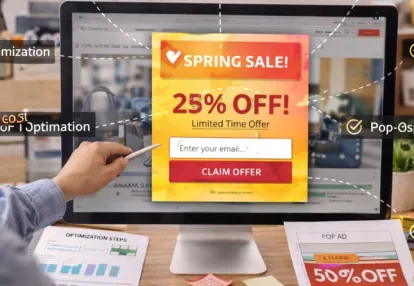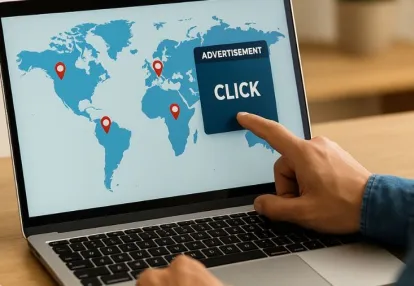Our spy tools monitor millions of popup and pop-under from over 90+ countries and thousands of publishers.
Get StartedPopup ads are still one of the most effective tools in digital marketing. These eye-catching overlays appear at just the right moment on websites, grabbing the attention of visitors as they explore. Whether it's to gather email addresses or showcase exclusive deals, popup ads work round the clock like a dedicated sales team.
Did you know? On average, popup ads have a conversion rate of 3.09%. That's a significant boost for any online business looking to grow.
But creating successful popup ads isn't something that happens by luck. You need the right resources to:
There are both free and paid tools available in the market that can help you create popup ads. Each tool has its own set of features and capabilities. Choosing the right one can make all the difference between annoying your visitors and turning them into loyal customers. For example, understanding the secrets behind pop ads can significantly increase your chances of success.
However, it's important to note that not all popup ads are well-received by users. In fact, some can be quite bothersome and drive visitors away instead of attracting them. Therefore, it's crucial to steer clear of annoying pop-up ads that could potentially harm your website's reputation.
Are you ready to take your website's conversion rates to new heights? Let's dive into the top 10 popup ad tools that will empower you to create captivating campaigns focused on driving conversions in 2024.
Popup ads serve distinct purposes based on their trigger mechanisms and timing. Let's explore the four primary types of popups and their specific uses in conversion optimization:
Entry popups appear immediately when visitors land on your website. Here are some specific uses for entry popups:
Exit-intent popups track mouse movements to detect when users attempt to leave. They have various applications, including:
Scroll-triggered popups activate when users reach specific points on your page. These popups are particularly useful for:
Click-triggered popups respond to specific user actions or button clicks. They can be employed for various purposes, such as:
Each popup type carries unique advantages for specific marketing goals:
The key to success lies in matching the right popup type with your specific conversion goals and user behavior patterns.
Creating high-converting popup ads requires tools equipped with specific features designed to maximize engagement and conversion rates. Here's what you need to look for in a popup ad tool:
A high-quality popup tool combines these features with an intuitive interface, allowing you to create, test, and optimize your campaigns effectively. The right combination of these features helps create popup ads that capture attention without compromising user experience.
OptiMonk is a powerful popup creation tool designed for serious marketers. It offers a wide range of customizable templates that can be used for various campaign goals, such as:
What sets OptiMonk apart is its intelligent targeting system, which allows you to create personalized experiences based on factors like:
Customizing your popups is easy with OptiMonk's drag-and-drop editor, which requires no coding knowledge and lets you match your brand's visual identity. The tool also integrates seamlessly with popular e-commerce platforms and marketing tools such as Shopify, WooCommerce, and Mailchimp.
One of the standout features of OptiMonk is its advanced A/B testing capabilities. This allows you to optimize your popup campaigns based on real performance data. The analytics dashboard provides detailed insights into visitor behavior, conversion rates, and campaign effectiveness.
Wishpond stands out with its drag-and-drop builder designed specifically for marketing beginners. You'll find an extensive library of pre-built templates targeting different industries and campaign goals.
Key Features:
The platform's lead generation focus shines through its specialized templates for:
Wishpond's pricing structure adapts to your business size, starting with a "Starting Out" plan perfect for small businesses. The platform integrates seamlessly with popular CRM systems and email marketing tools, making it a practical choice for businesses looking to streamline their marketing stack.
Picreel is a user-friendly app designed for marketers who need quick results. You can set up engaging popup campaigns in under 5 minutes with their drag-and-drop builder.
The platform offers seamless integration with:
Picreel's real-time analytics dashboard lets you track visitor behavior and campaign performance instantly. The tool includes pre-built templates optimized for different industries and goals, from email list building to cart abandonment prevention.
The platform's A/B testing capabilities allow you to test multiple popup versions simultaneously, helping you identify the highest-converting combinations of design, timing, and messaging.
SumoMe stands out as a comprehensive digital marketing toolkit that goes beyond basic popup functionality. It offers a wide range of integrated features designed to enhance your website's performance:
The platform's strength lies in its ability to synchronize these tools for maximum impact. You can create targeted campaigns that combine popups with social proof elements, or pair list-building features with content analytics to optimize your conversion strategy.
SumoMe's free tier provides access to essential features, while the paid version unlocks advanced targeting options and removes branding elements.
Hello Bar takes a unique approach to popup marketing with its sleek notification bars that appear at the top or bottom of your website. This tool stands out by creating less intrusive yet highly visible calls-to-action.
Key Features:
The tool's simplicity proves particularly effective for:
Hello Bar's conversion rates often match or exceed traditional popups, with users reporting engagement rates up to 40% higher than standard popup formats. The tool's non-intrusive nature reduces bounce rates while maintaining strong visibility - a perfect balance for businesses seeking effective yet user-friendly marketing solutions.
Leadpages is a powerful tool for creating landing pages and popup forms that drive conversions. Its user-friendly drag-and-drop builder makes it easy to design professional-looking popups without any coding skills.
The platform's Alert Bar™ feature creates subtle, non-intrusive popups that slide in from the top or bottom of your page. These perform particularly well for time-sensitive offers and announcements, achieving conversion rates up to 5.7% in recent case studies.
ConvertFlow stands out with its powerful advanced targeting capabilities that let you create personalized user journeys based on visitor behavior, demographics, and traffic sources. You can craft dynamic popups that adapt to each user's unique characteristics.
The platform's A/B testing features help you:
ConvertFlow's multi-step forms increase conversion rates by breaking down complex signup processes into digestible chunks. The tool integrates seamlessly with popular CRM platforms and email marketing services, making it a robust choice for businesses focused on sophisticated lead generation strategies.
The platform's drag-and-drop builder lets you design professional-looking popups without coding knowledge, while its conditional logic features enable targeted messaging based on user interactions.
GetSiteControl stands out with its impressive collection of seven distinct widget types, making it a versatile choice for businesses across multiple platforms. You can create:
The platform's drag-and-drop interface lets you customize every aspect of your popups without coding knowledge. Its cross-platform compatibility ensures your widgets work seamlessly on:
GetSiteControl's targeting options allow you to display widgets based on user behavior, location, and device type. The built-in analytics dashboard helps track widget performance, showing metrics like views, clicks, and conversion rates in real-time.
Privy is a powerful tool designed for ecommerce businesses that need effective email capture forms and targeted popups. It offers features specifically created to help online retailers succeed:
The platform's strength lies in its automated email sequences that trigger based on customer behavior. You can create personalized campaigns that target shoppers at different stages of their buying journey:
Privy's analytics dashboard helps you track conversion rates and revenue attribution for each campaign. The tool's price point makes it particularly attractive for small to medium-sized ecommerce stores looking to scale their marketing efforts.
Popup Maker is a powerful solution for WordPress users who want complete control over their popup campaigns. This versatile plugin offers extensive customization options that let you create any type of popup imaginable.
Key Features:
The plugin's WordPress-native interface makes it instantly familiar to users, reducing the learning curve. You can create unlimited popups with different triggers, including time-based, scroll-based, and click-based activations. The free version provides essential features, while the premium version unlocks advanced targeting rules and analytics tracking capabilities.
Creating high-converting popups requires a strategic blend of design considerations and testing strategies. Here's what you need to know to maximize your popup effectiveness:
Remember to analyze your popup metrics beyond just conversion rates. Look at engagement time, interaction rates, and form completion rates to get a complete picture of performance. Regular testing cycles help you identify patterns in user behavior and preferences, allowing you to refine your popup strategy continuously.
Creating high-converting popup ads doesn't have to be complicated. You've now got a powerful arsenal of tools at your disposal - from OptiMonk's advanced targeting to Popup Maker's WordPress-specific features.
Here's your action plan to get started:
Remember: The best popup tool is the one you'll actually use consistently. Whether you choose a free option like Hello Bar or invest in a premium solution like ConvertFlow, success lies in implementation and continuous optimization.
Ready to boost your conversions? Select your preferred tool from our top 10 list and create your first popup campaign today. Your future customers are waiting for that perfect offer to appear at just the right moment.
Pro tip: Start small, measure results, and scale what works. Your popup success story begins now.
Receive top converting landing pages in your inbox every week from us.
Tips & Tricks
A well-optimized landing page can make all the difference in your pop ad performance. Learn five proven techniques to boost conversions through better design, messaging, and user flow. Discover how to align ad intent with landing page content for a seamless experience that drives results. Perfect for advertisers looking to turn more clicks into customers.
Marcus Chen
7 minDec 23, 2025
Announcement
Keep your pop ad campaigns fresh and engaging with five creative visual ideas that combat ad fatigue. Learn how to use new design trends, dynamic layouts, and audience-tailored visuals to reignite interest. Discover how small creative tweaks can make a big impact on click-through and conversion rates. Perfect for advertisers looking to revitalize their pop ad performance and sustain momentum.
Liam O’Connor
7 minDec 17, 2025
Tips & Tricks
Expanding your pop ad campaigns globally requires the right geo-targeting strategies. Explore five proven approaches to scaling pop ads across different regions while maintaining strong performance. Learn how to adapt creatives, timing, and messaging to match local audiences and cultural nuances. Perfect for advertisers ready to take their pop campaigns to an international level with confidence.
David Kim
7 minDec 11, 2025