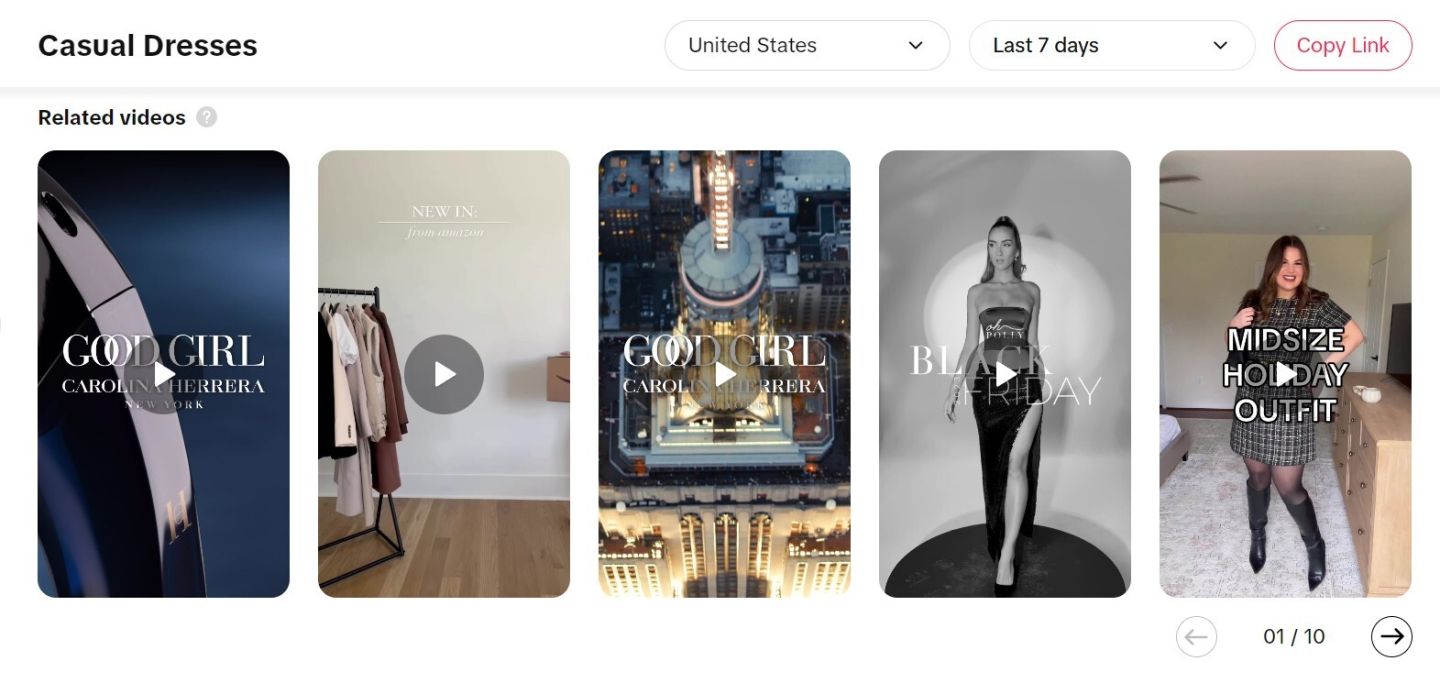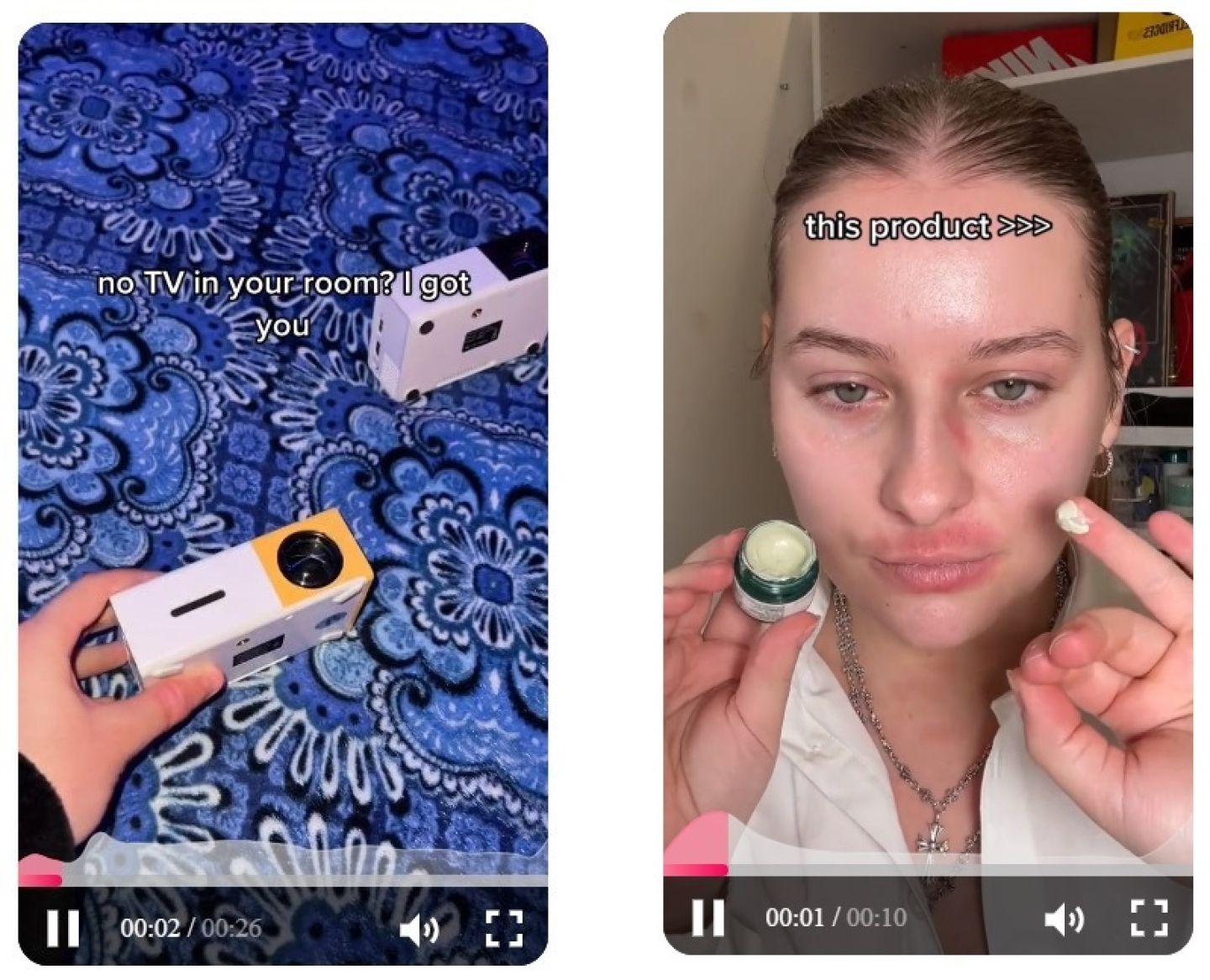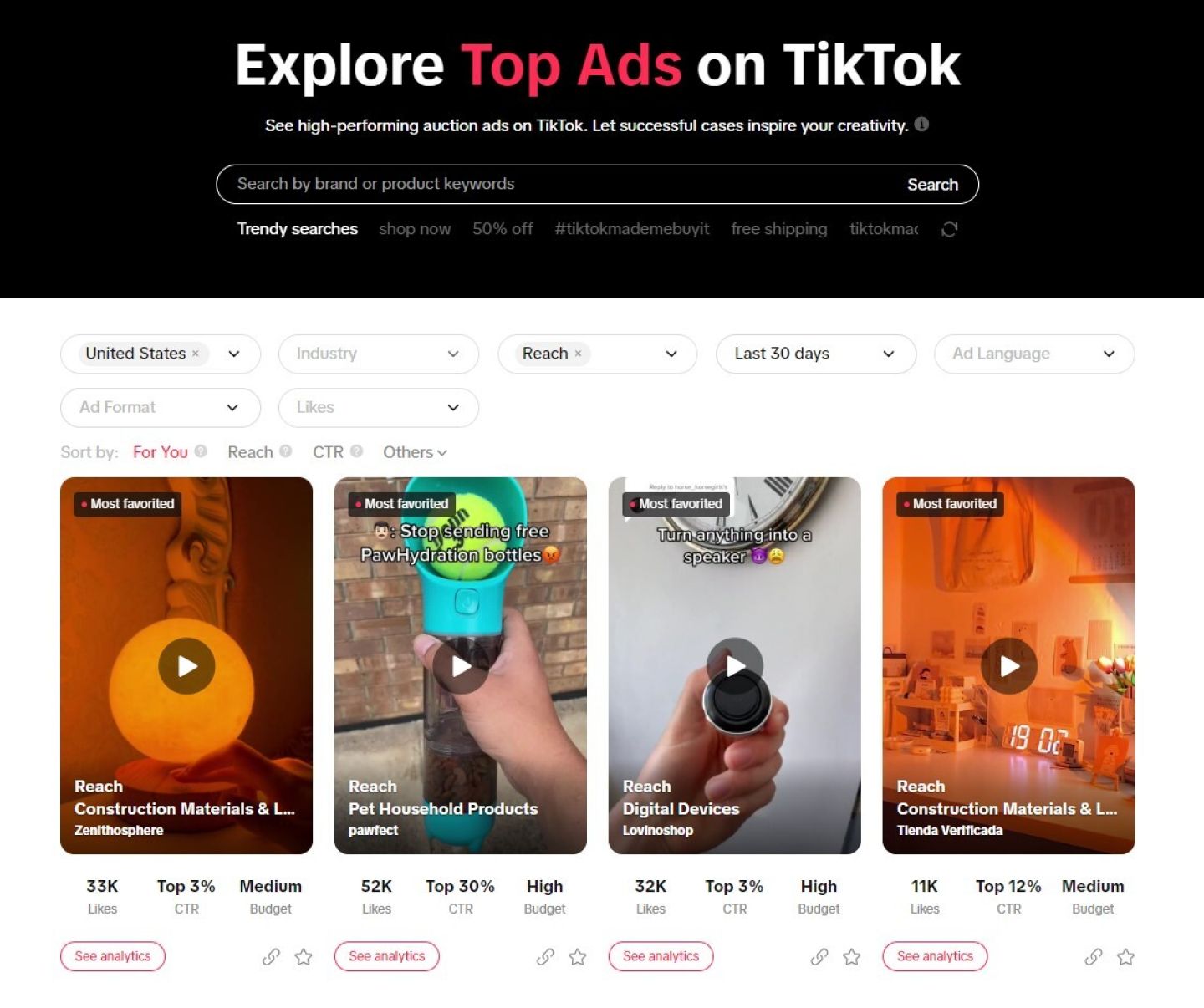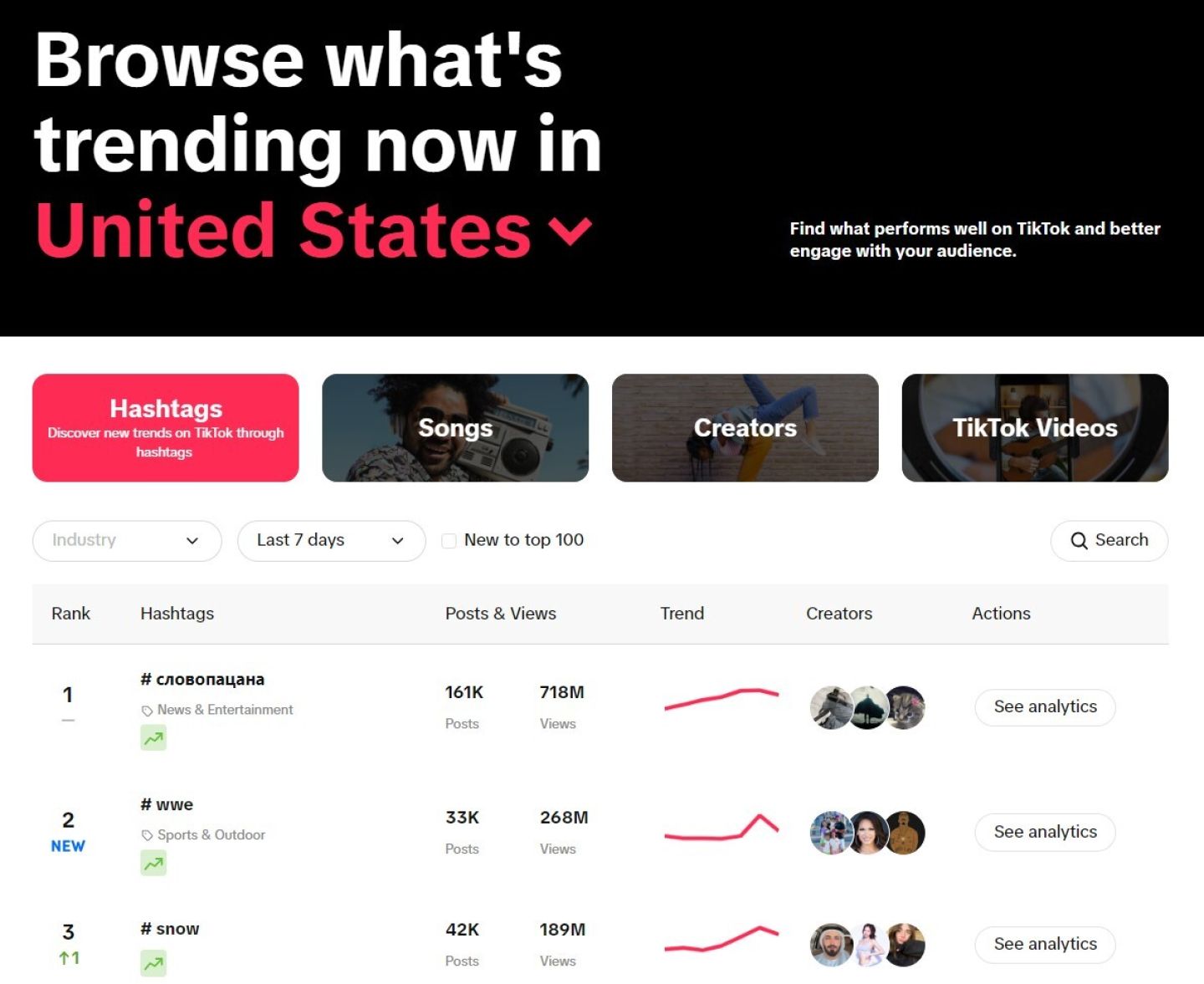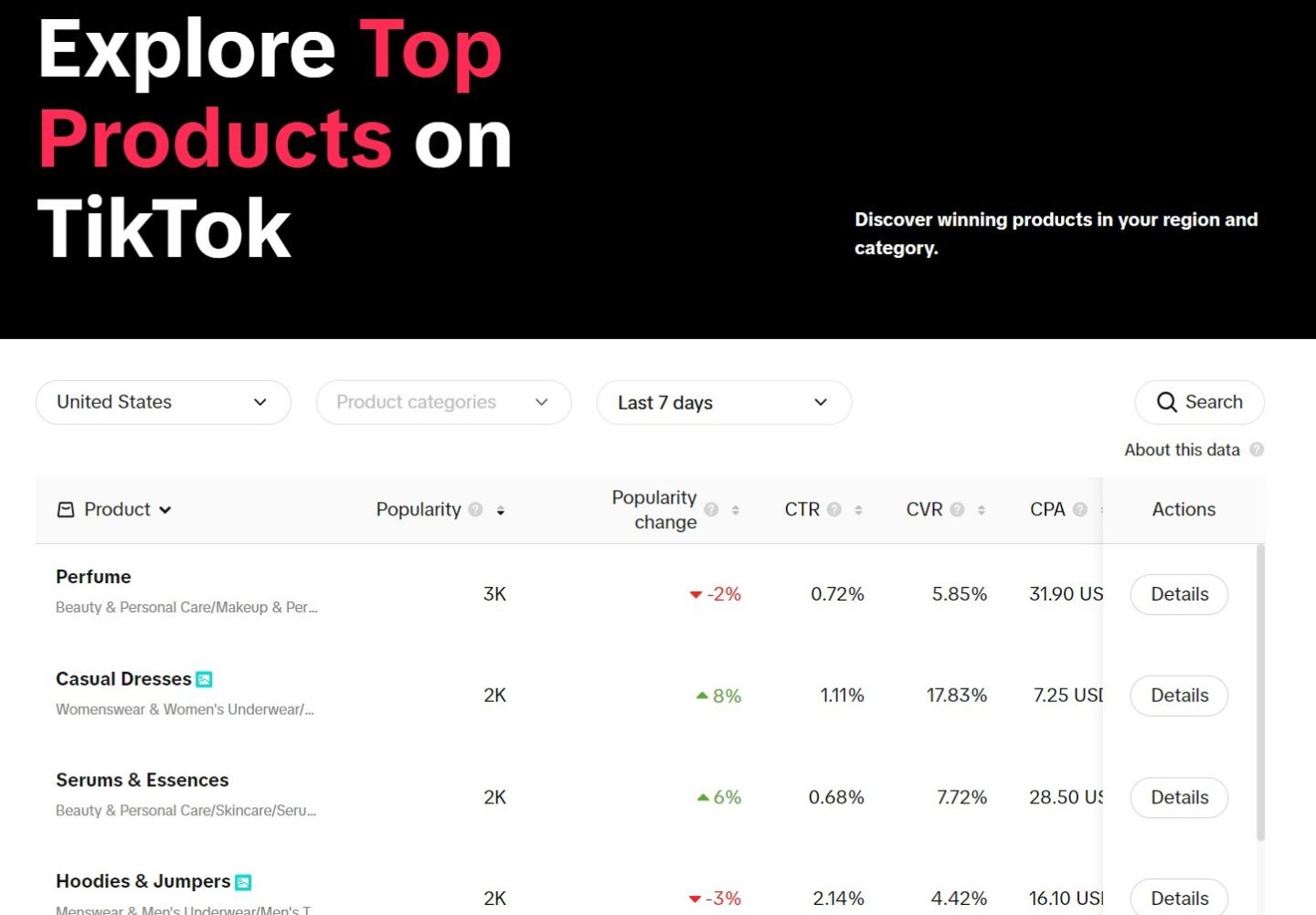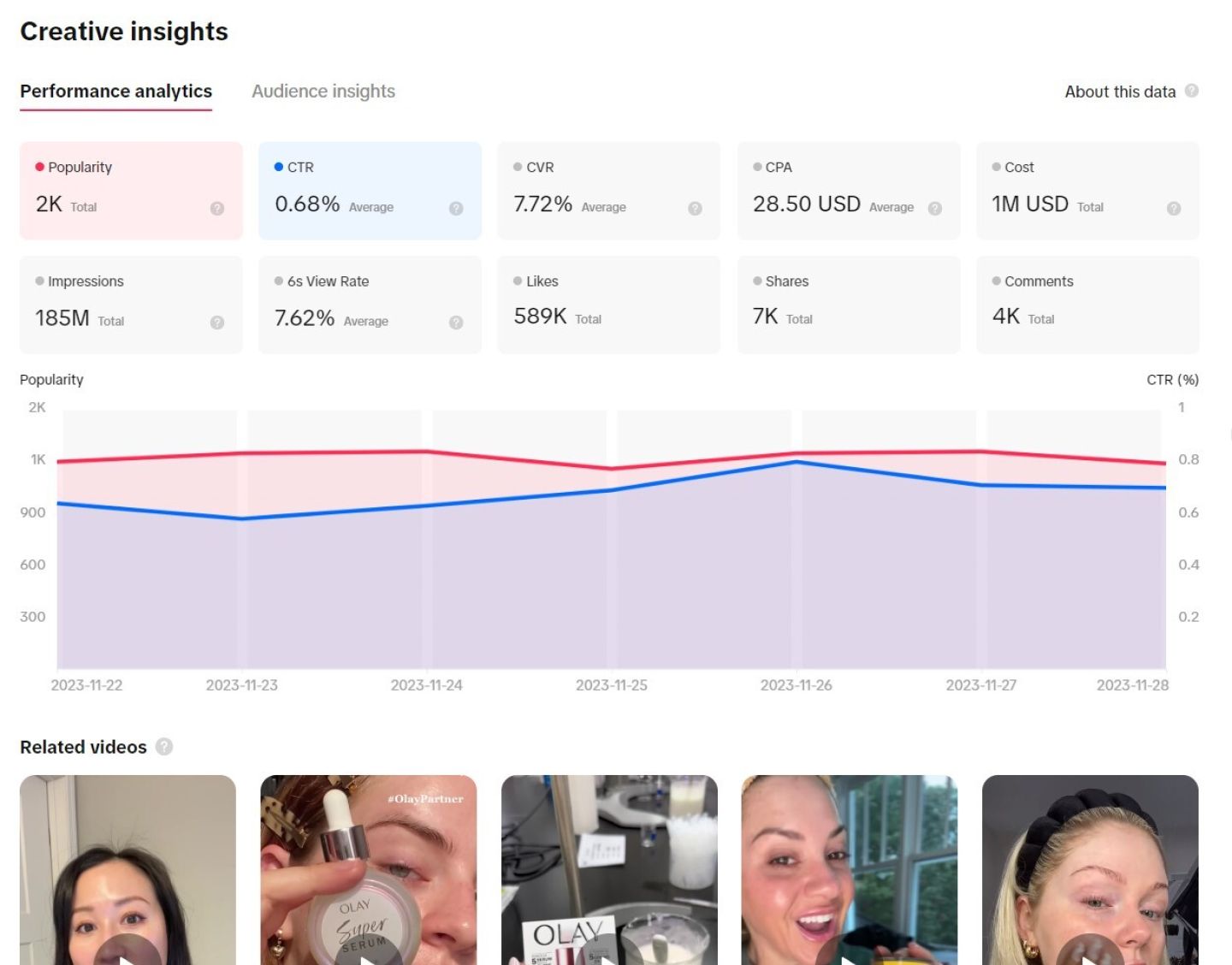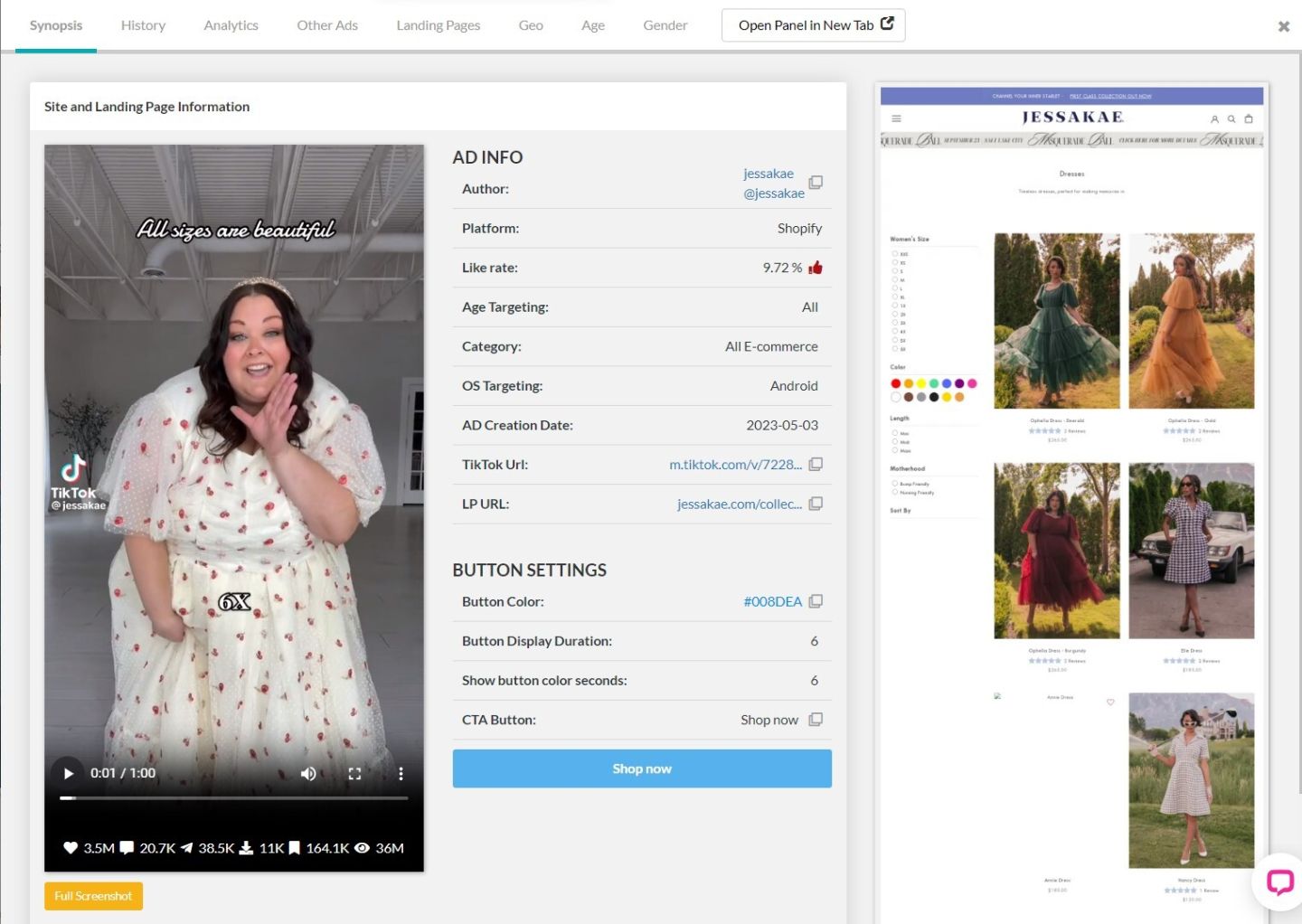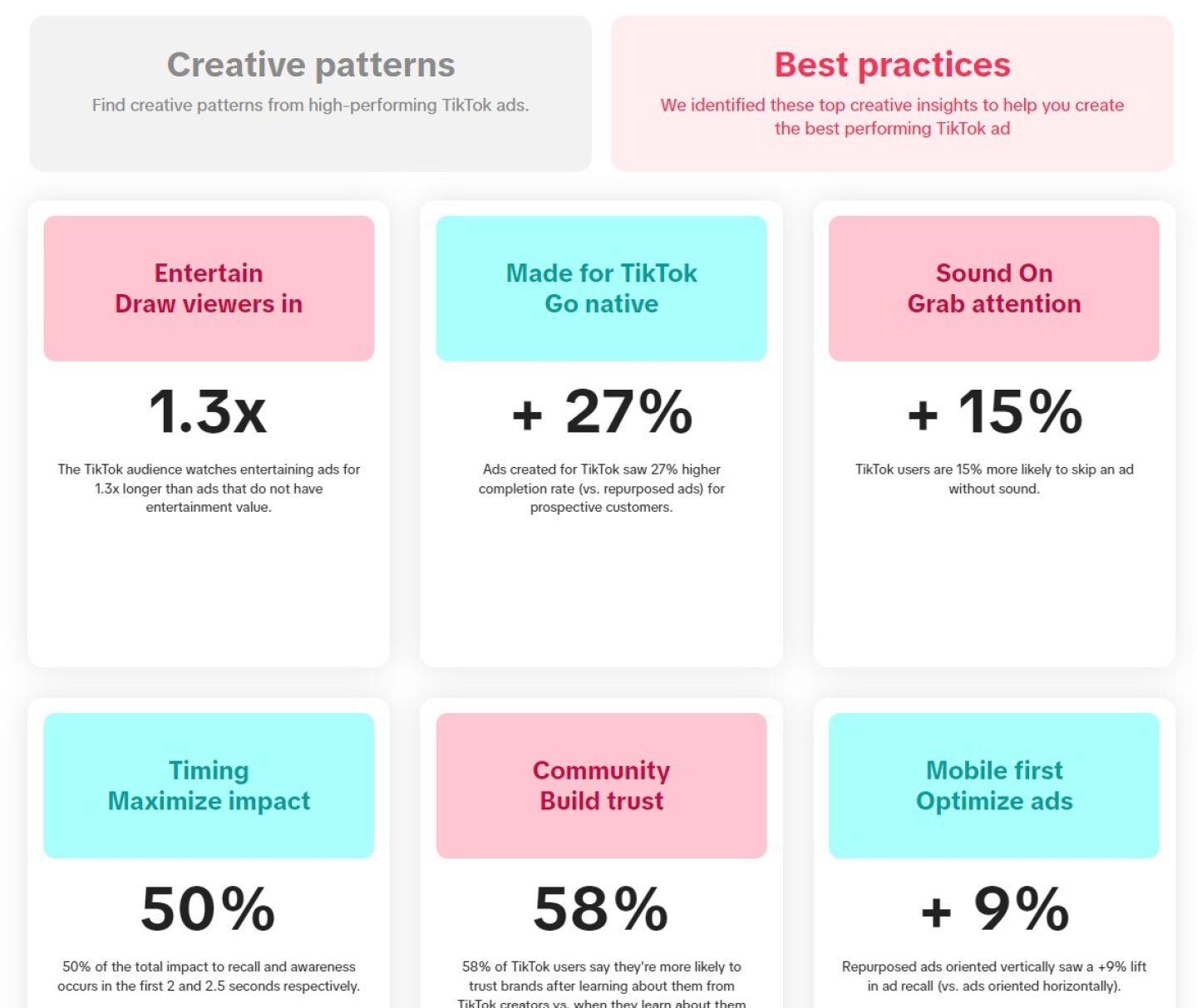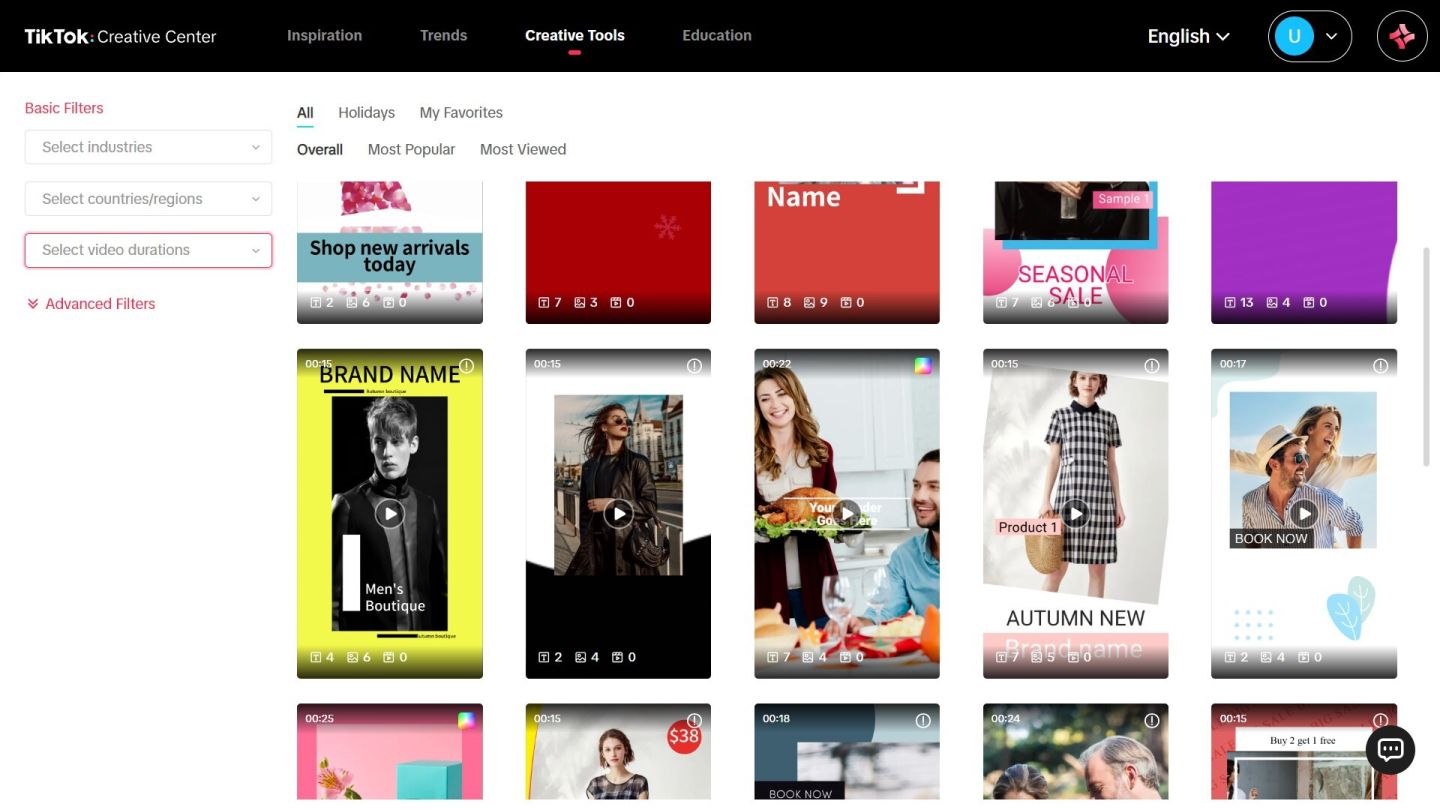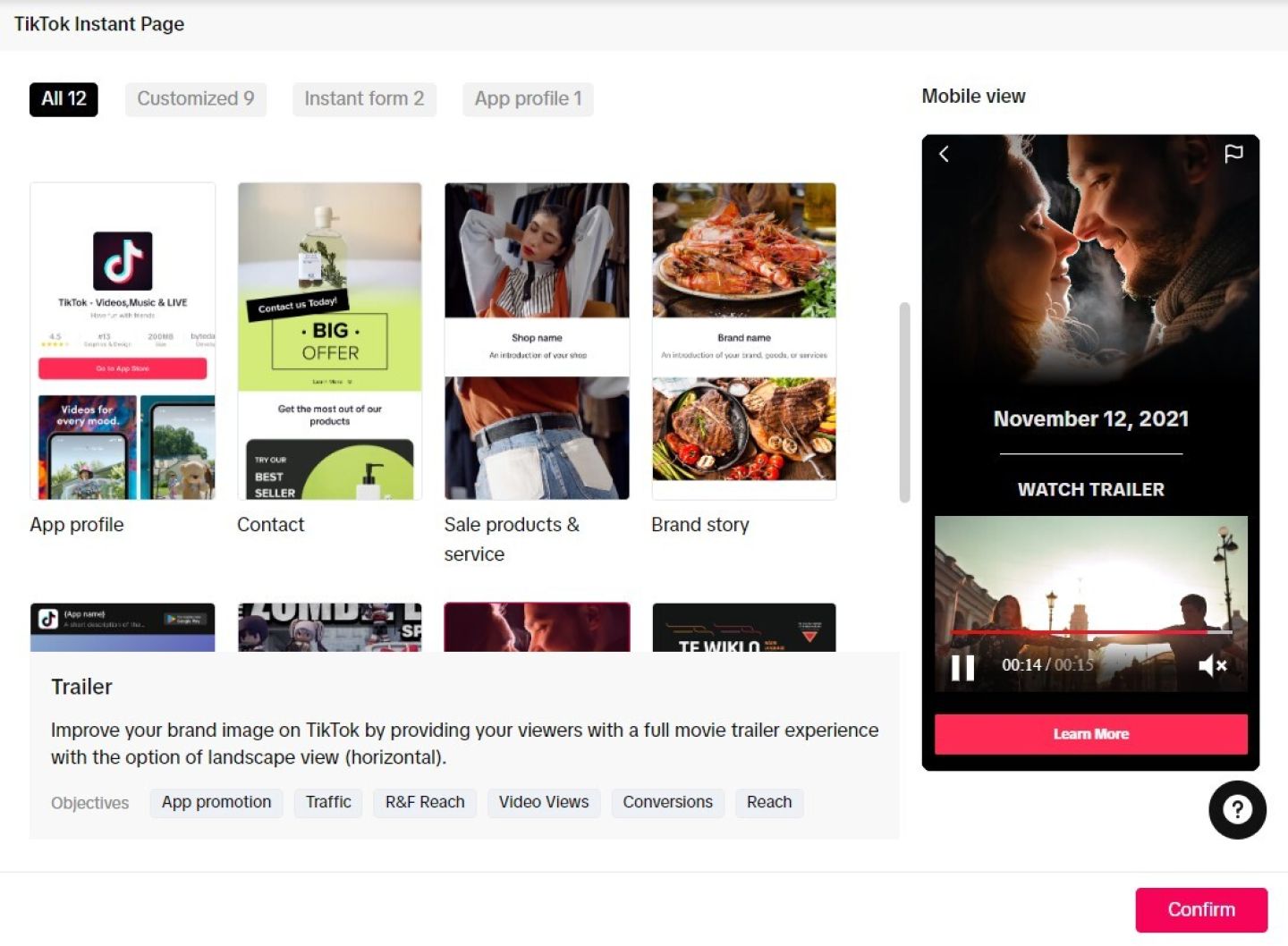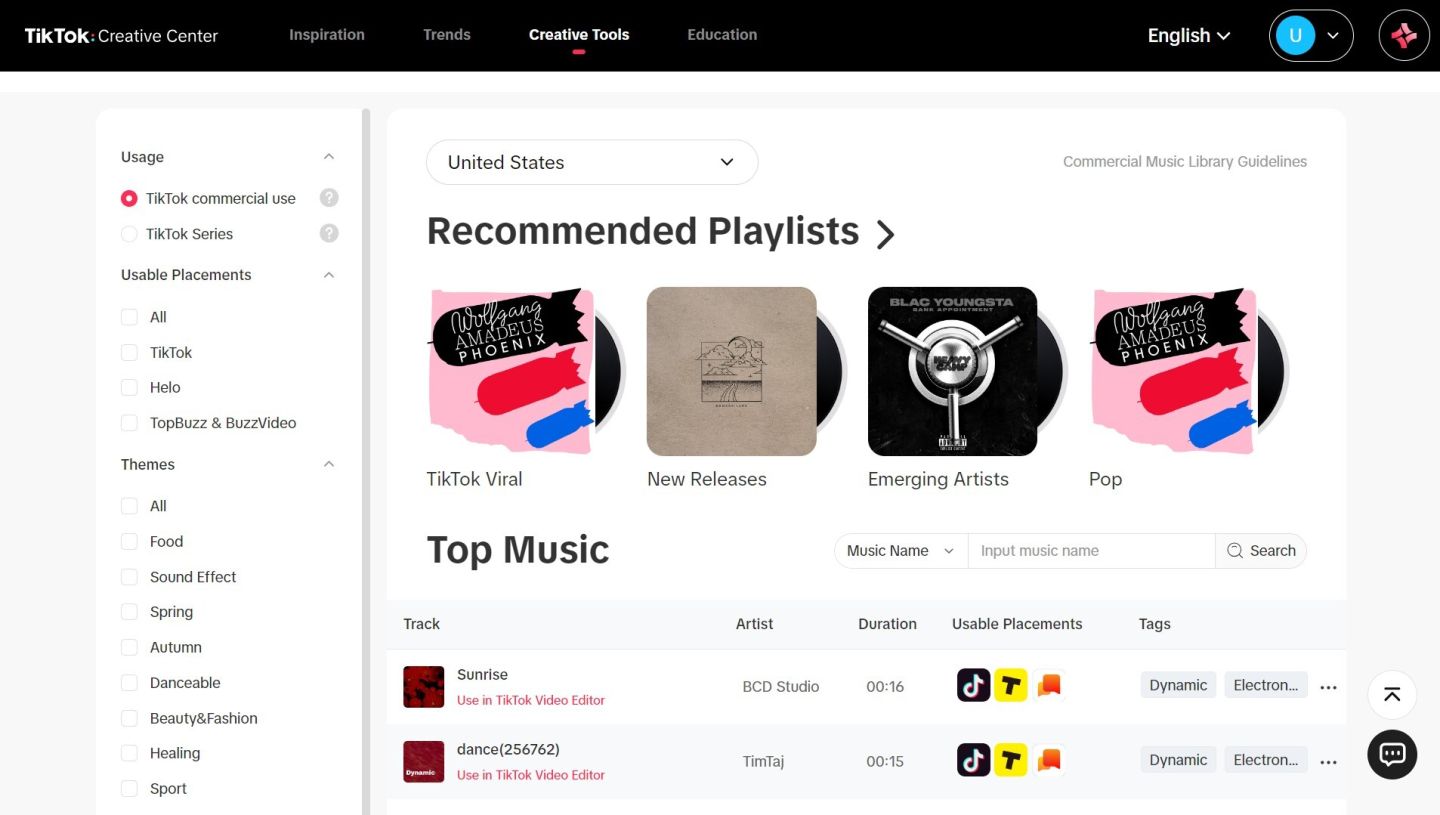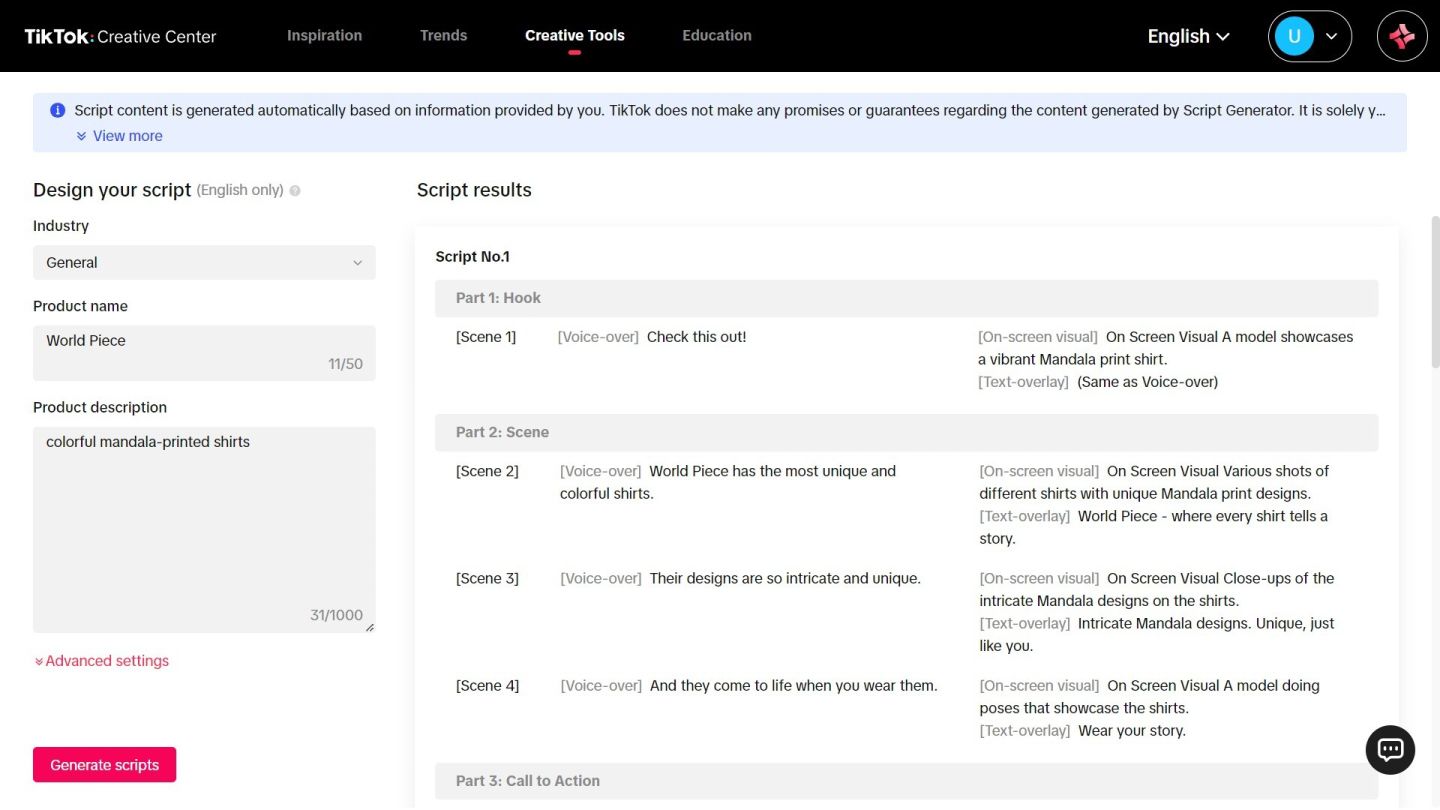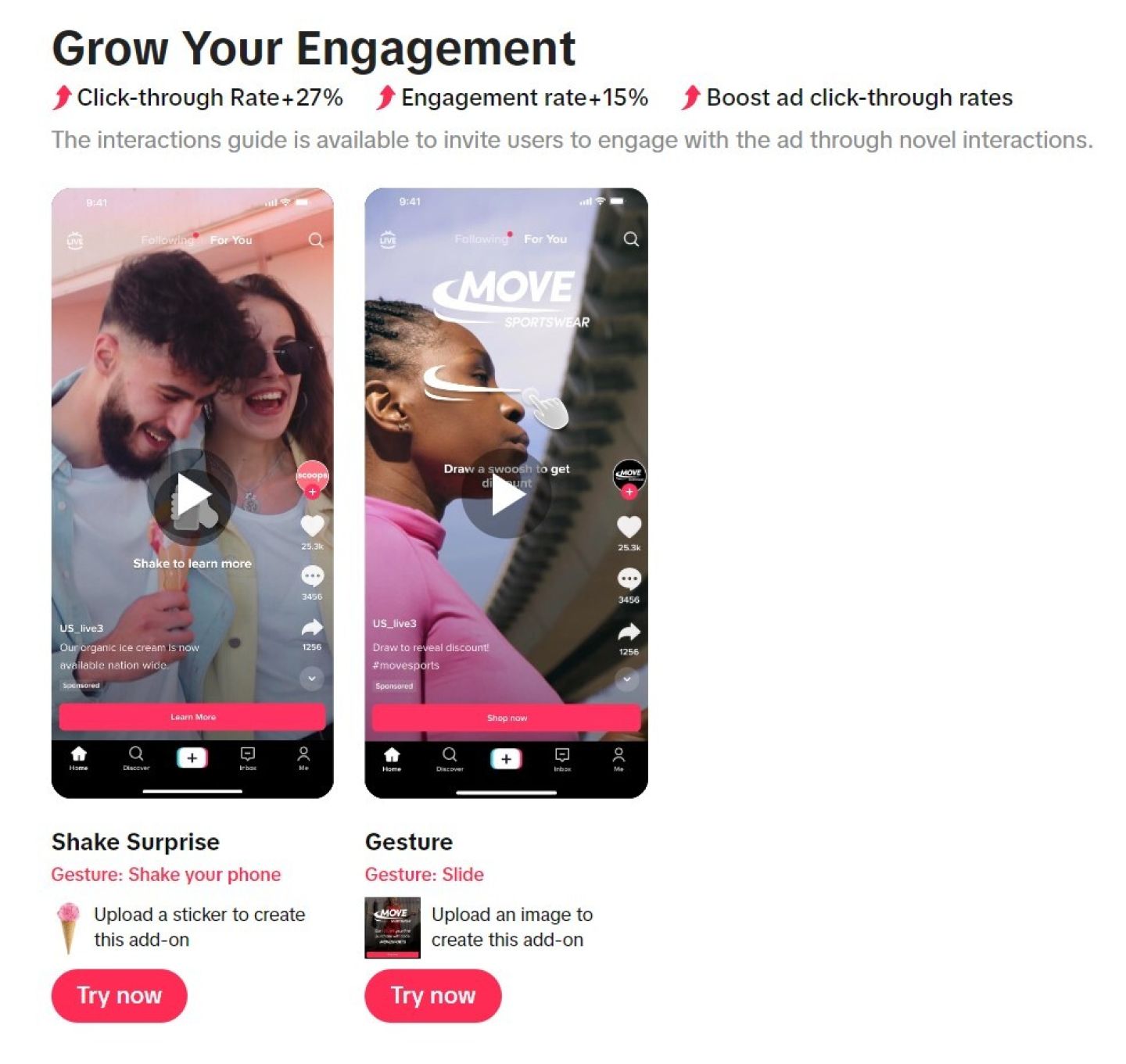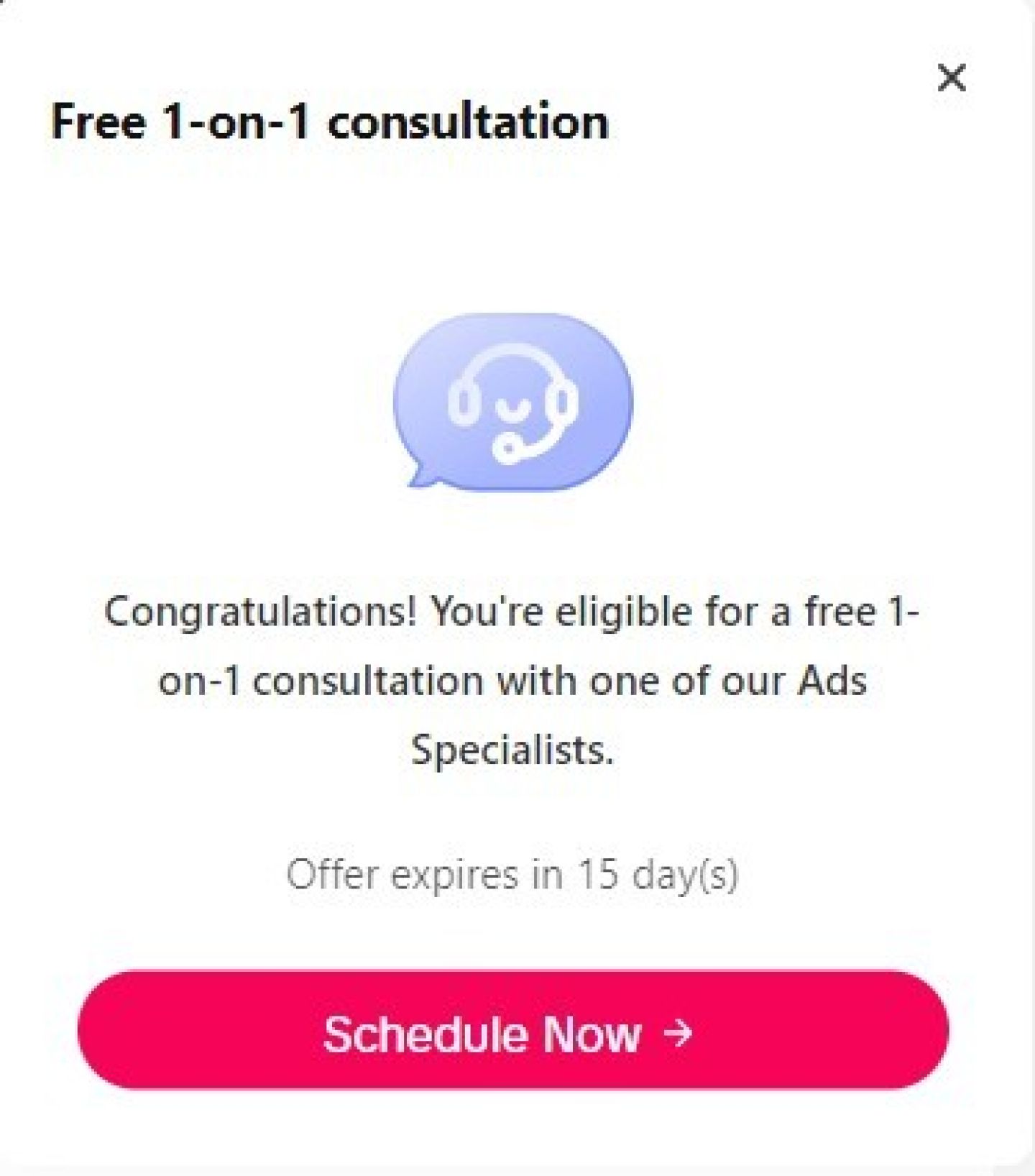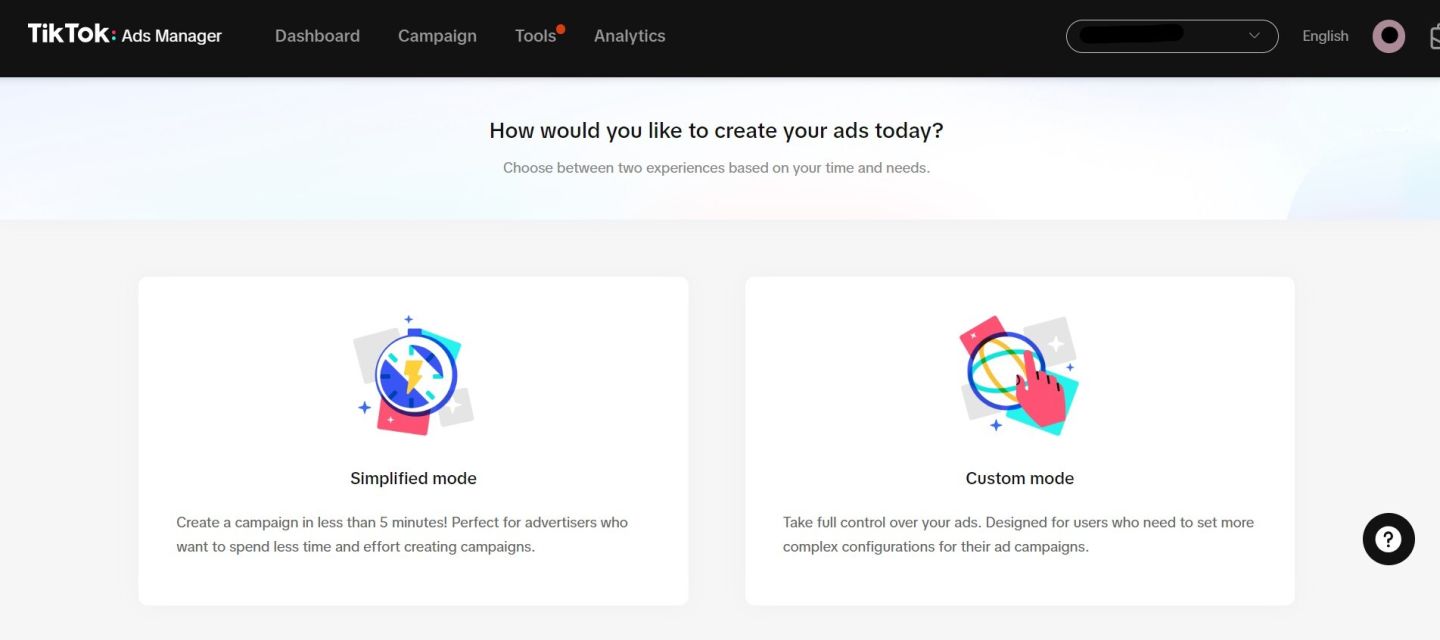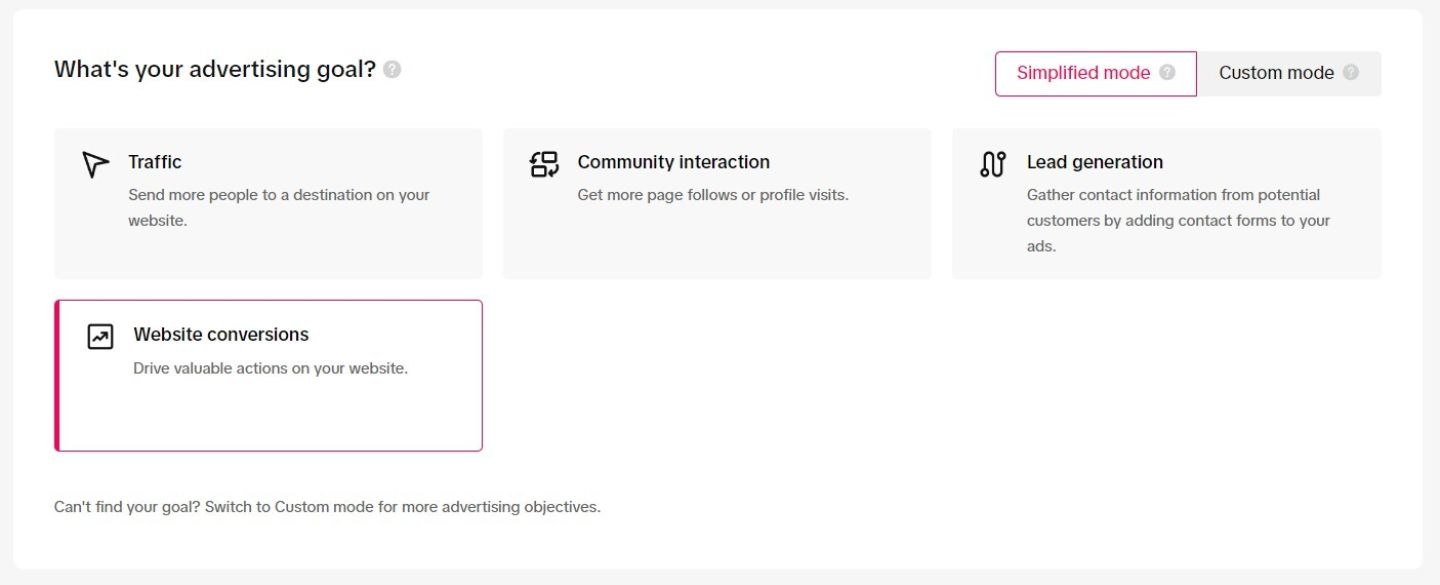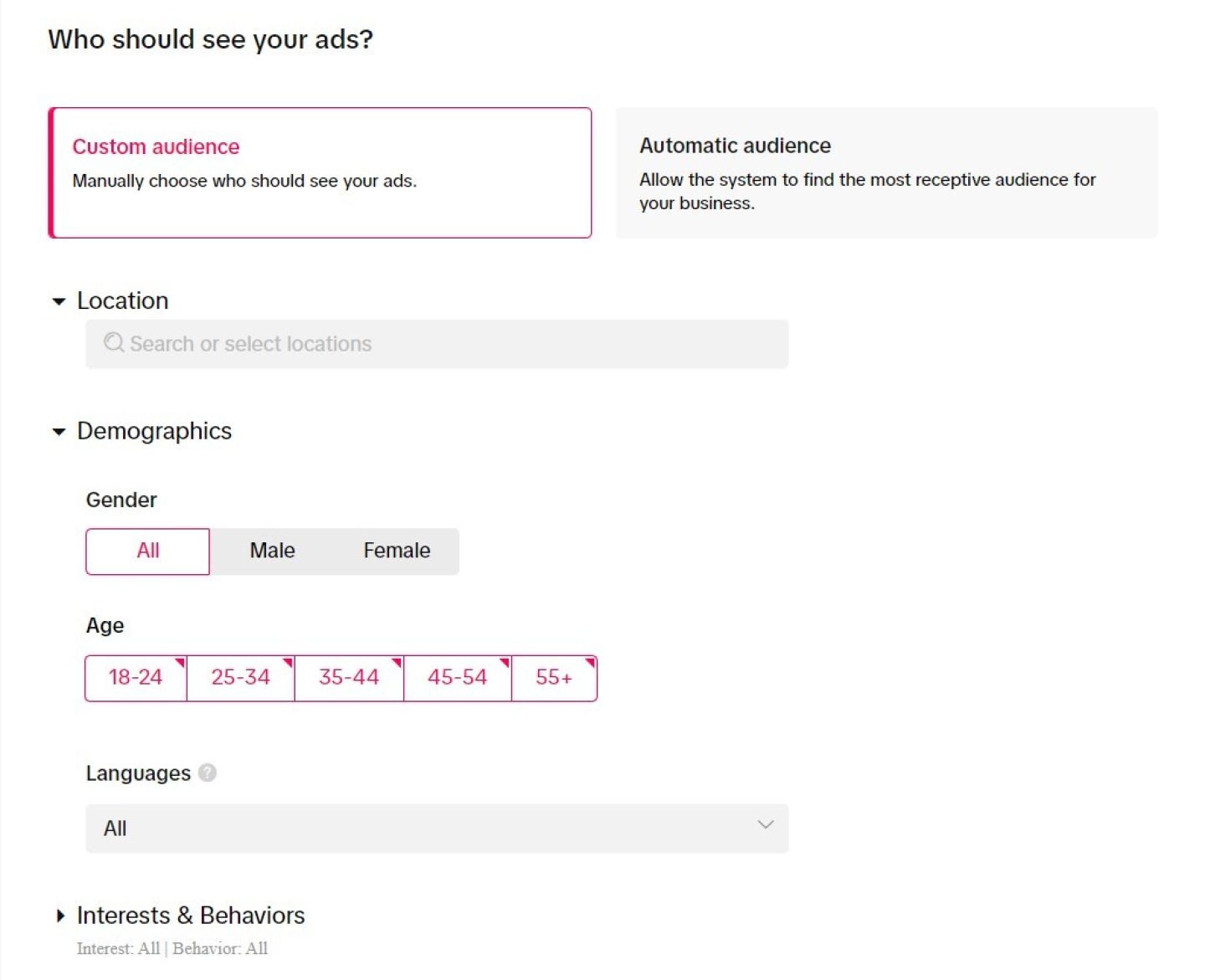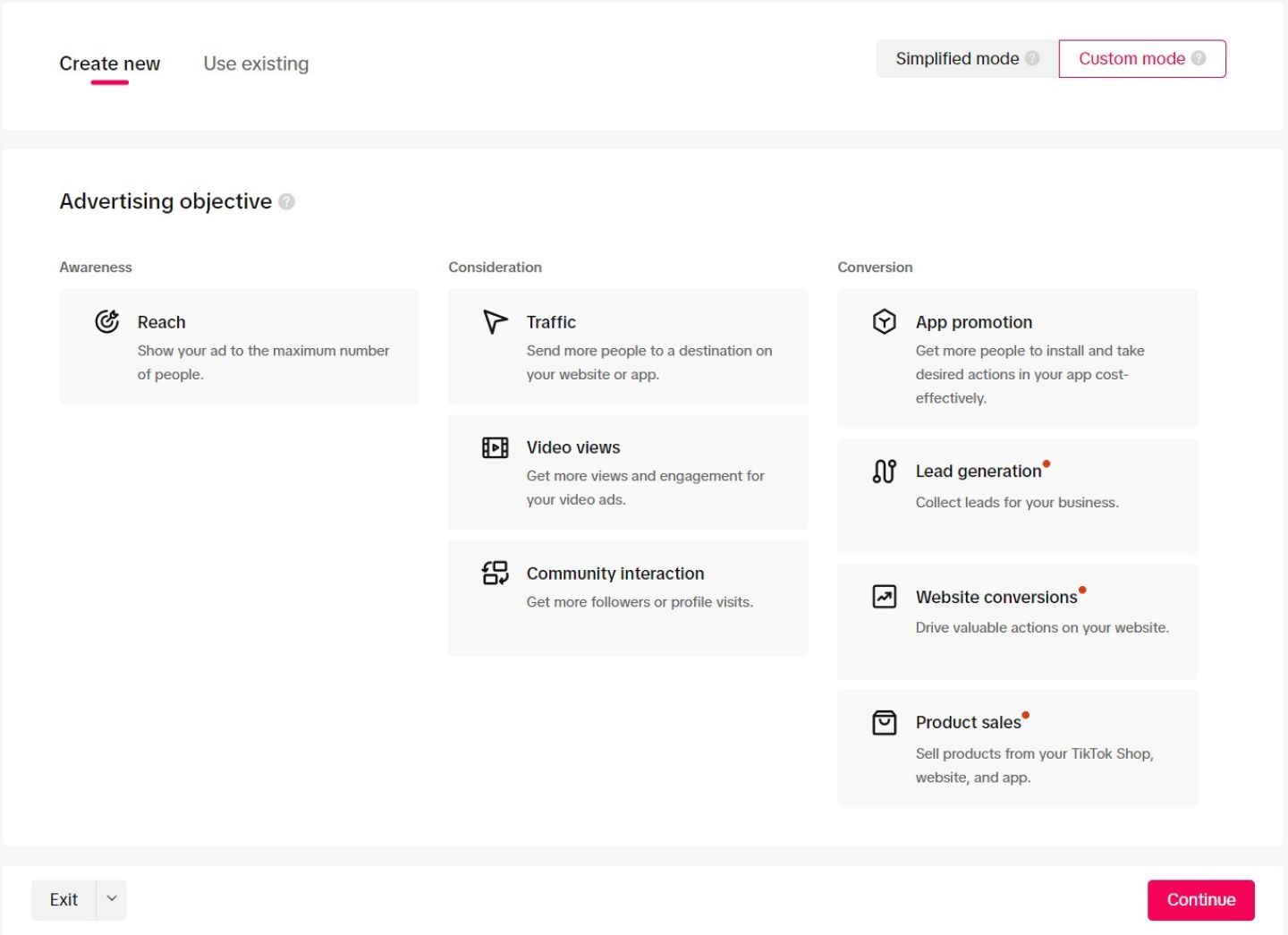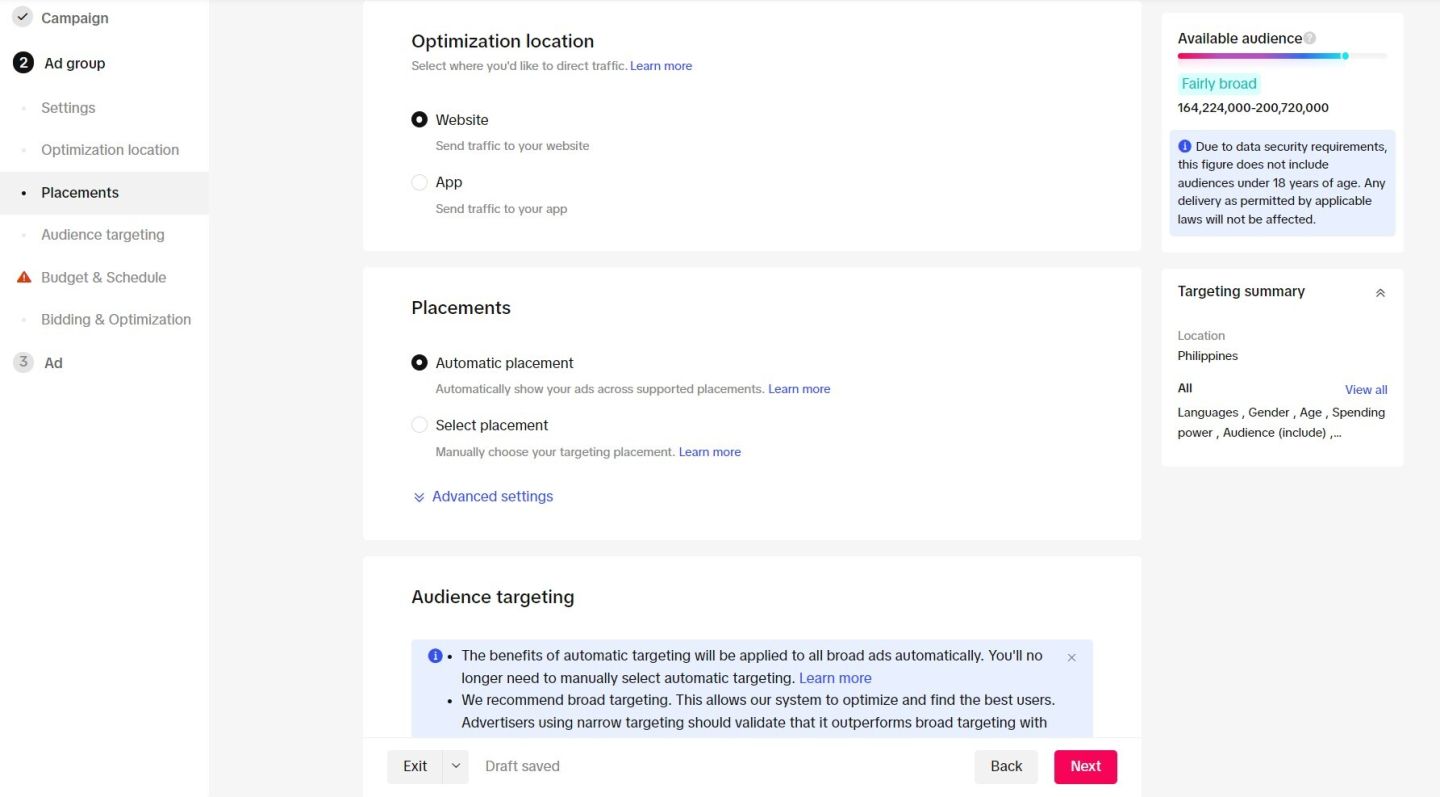Our spy tools monitor millions of TikTok ads from over 55+ countries. Biggest TikTok Ad Library in E-commerce and Mobile Apps!
Try It FREEIf you're aiming to engage the younger demographic, then TikTok In-Feed Ads might just be the perfect option. Vibrant, dynamic, and embedded in user feeds, these ads can help you easily captivate the TikTok community.
The In-Feed Video Ad appears seamlessly amidst the user-generated content when users scroll through their personalized "For You" pages.
You can leverage this ad to showcase your brand, product, or service in a creative, engaging way, capturing the attention of an increasingly influential demographic.
But TikTok In-Feed Ads are more than just about reaching a youthful audience, but about finding a medium where your message can resonate and encourage interaction. To top it all off, you can sell directly to your audience!
If that got you curious, then keep reading.
TikTok is an application that is loved by many. Globally, it's used by over 1.5 billion active users. It's an app that can be downloaded in over 150 countries.
With a simple tap of the finger, short, creative videos can be made and shared.
Its demographic is a young audience, coming from a dynamic mix of Generation Z and young Millennials. They're the movers, the shakers, the trendsetters of the digital age — and they're right there, on TikTok, waiting for content that inspires and moves them.
TikTok In-Feed Ads, in their essence, are vibrant marketing vessels that inhabit the feed of each TikTok user. Think of them as your brand's own 10 to 60-second show on the stage of TikTok, designed to grip the viewer's attention and provoke engagement.
These ads (also known as In-Stream Ads) are deemed an "acceptable" ad format to users who see it, mainly because it is camouflaged within organic content within the social networking app. To top it off, this video ad perfectly captures the user's attention since that's what the users are using the app for — to watch videos.
Duration: In-stream ads can be as short as 5 seconds and as long as 60 seconds. According to TikTok, though, the best ad duration is between 21 to 34 seconds.
Video Orientation: Vertical
Call to Action: Includes a CTA with tons of options. Users who click will either visit the advertiser's profile page, their website, or even their TikTok store.
Ad Type: Spark Ads (organically posted video content from the advertiser's TikTok account) or Non-Spark Ads (video content created purposely for In-feed ads).
The main difference between the two is that the engagement of Spark Ads will remain with the post that was used for advertisement. In essence, Spark Ads are like boosted posts.
When creating TikTok ads, there are a few account-level limits you need to remember. Advertisers can't go crazy and create unlimited ads, after all.
First off, there's a cap on how many campaigns, ad groups, and ads you can have in your ad account. You can have up to:
Sounds like a lot, right? But here's the catch: too many ad groups running at the same time can actually hurt your ad performance. It's like having too many cooks in the kitchen!
So, what's the solution? TikTok suggests focusing on existing ad groups and making them more diverse.
Refresh your creatives, broaden your targeting, adjust your bids, and increase your budget for top-performing ad groups. Doing this can help your ad groups pass the learning phase and reach a stable performance.
But how many active ad groups can you have? Well, it depends on how much you're spending each month.
If you're spending less than $1,500, you can have 50 active ad groups.
Spend between $1,500 and $150,000? You can have 200 active ad groups.
And if you're spending more than $150,000, you can have up to 1,000 active ad groups.
Remember, active ad groups are those that are either "active" or "in review."
Hit your quota limit? Don't worry! You can still create new ad groups. Just deactivate low-spending ad groups or those without spend.
TikTok Ads Manager will show your quota utilization, especially if you've gone beyond 50% of your tier's base quota.
Being aware of these limits can help you plan your ad campaign more effectively. For more details, you can check out this help article.
Full-Screen Format
In-feed ads are displayed in full-screen on TikTok, providing advertisers with an unmissable presence on users' screens. This full-screen format is immersive, capturing users' attention entirely and increasing the chances of engagement.
Sound-On Video
TikTok is a platform known for its sound-on approach. Videos automatically play with sound, offering advertisers the opportunity to use audio cues and music to capture interest, making the ad experience more influential and engaging.
Native Look and Feel
Ever watch a video and suddenly realize it's an ad? That's because In-Feed Ads blend in with your regular TikTok feed.
They’re not like those annoying ads that pop up out of nowhere. Instead, they feel just like any other fun video you'd see on TikTok (especially if they're done right).
Detailed Targeting Options
TikTok offers granular targeting options. Advertisers can target their audience based on various demographics (age, gender, location, etc.), user behaviors, interests, and more. Advertisers rest assured that the ad reaches the most relevant audience.
Performance Tracking
TikTok provides full-on ad performance analytics so advertisers can monitor how their in-feed ads are performing.
You can see how many people watched your ad, liked it, shared it, and even shopped from it. You'll quickly know what works and what needs a little tweaking.
More Affordable Compared to Other TikTok Ads Options
These ads are relatively cost-effective compared to other ad options on TikTok, such as TopView and Brand Takeover. Daily budget starts at $5, though it all depends on your company's location and the campaign's objective.
Easy to Set up
TikTok's ad creation process is user-friendly, and in-feed ads can be launched within a few minutes, especially if you use the Simplified ad creation option. But even the Custom ad creation option is straightforward, especially for marketers with enough advertising experience.
Highly Engaging
TikTok In-Feed Ads aren't just about watching — they're about interacting. Users can like, share, comment, and even follow your brand straight from the ad.
Aside from these in-feed ads benefits, TikTok Ads' platform itself takes it even further to make advertising easier for any business, big or small.
These awesome features include:
The tool showcases the top-performing ads of various industries, providing advertisers with insights and inspiration.
Advertisers can narrow down the results based on:
The Keyword Insights tool equips advertisers with valuable information. By entering a keyword, you gain insights into its popularity, trends, and even CTR.
What makes this tool stand out is its ability to provide insights into top-performing ad copies. It allows you to see how successful businesses are using those keywords in their ads, giving you an idea on how to use them on yours.
TikTok Trends serves as a powerful tool that reflects the current buzz in the realm of TikTok by region and industry. It showcases popular hashtags, musical tracks, creators, and videos.
By keeping an eye on and utilizing trends, you can integrate trending topics seamlessly into your organic content and paid advertising strategies, ensuring your brand stays timely and relevant.
TikTok Ads work best for e-commerce, so it's no surprise that it has a list of top-performing products. You can view the best ones based on:
Upon clicking on the details button, you'll find Creative Insights, with Performance Analytics and Audience Insights graphs and data. You'll even see related videos for the specific product category.
The downside here is that you can only watch the videos as previews. You can't visit the actual link or page, and you can't preview the actual product being promoted in the video.
If you want to be able to do so, Anstrex's In-Stream Ads tool can help you with that.
You can even get a ton of useful information about the video, such as who the advertiser is, how many engagements it received, what platform the advertiser uses, its landing pages, and a lot more. Nifty, isn't it?
Here's an example of what you can find in our tool:
This tool is still in beta, so it's available to use for free. Sign up now!
These are here to show you what works in an ad. It also presents real data to give you the scoop.
Creative Patterns is a neat tool that tells you what parts of a video are doing well. It looks at video styles, visuals, and other bits and bobs.
Best Practices is another handy guide. It gives you the basics for making great TikTok ads, with tips that are based on research, not guesswork.
TikTok's Video Editor is a comprehensive tool that empowers advertisers to adapt and personalize their content with a distinct TikTok flair.
It offers an extensive array of customizing options, including the ability to use royalty-free music and alter text fonts and colors. The tool also enables advertisers to experiment with creative dimensions, adding an authentic touch to their content that resonates with the TikTok community.
Speed and efficiency are crucial in the fast-paced world of digital advertising. To this end, TikTok's Video Templates tool offers a multitude of ready-to-use ad templates that simplify the process of creating customized videos.
Advertisers need only choose a template that fits their vision and populate it with their existing photos, text, and video footage. This streamlined process allows advertisers to generate engaging and professional-quality video content in no time.
With this, there won't be a need to purchase a separate video editing tool for your ads.
TikTok's Instant Page holds a significant role in the platform's advertising realm. It's like a landing page, but it loads within TikTok's platform.
Since it is lightweight, it loads really fast. Instant Page opens up to 11 times faster than typical web pages, so you won't have to worry about click losses.
Not only is this feature speedy, but it's also customizable. You have the freedom to edit various components of your Instant Page, such as text, images, videos, carousels, and call-to-action buttons.
To further amplify the ease of use, TikTok includes an Instant Pages section within the advertiser dashboard. It provides a plethora of templates, simplifying the process of creating one.
The Commercial Music Library is a key feature for TikTok advertisers. It offers a searchable directory of audio tracks cleared for commercial use.
These tracks can greatly enhance your TikTok ads, without having to spend extra.
The library is well-organized, allowing you to filter based on:
This functionality ensures that you find the most suitable track for your ad swiftly and conveniently.
Additionally, the library includes a Recommended Playlist page. This page provides quick access to music collections with popular themes.
AI has been working its way into various advertising platforms, and TikTok Ads is not about to be left behind. To further encourage advertisers who have no background in creating engaging videos, TikTok offers the Script Generator.
The tool is an innovative feature in TikTok's advertising toolkit, harnessing the power of intelligent technology to create ad scripts in a flash.
You simply input your industry type, product name, and description, and the Script Generator springs into action.
It generates ad scripts segmented into scenes, providing comprehensive recommendations for images or videos to add, voiceovers, and text-overlays. This tool makes formulating ad scripts a breeze.
Of course, it's up to you whether to apply the script or not. If you're not happy with what you get, you can try over and over.
If you can engage users not just to like, comment, share, download, or stitch, then you may be able to push them to convert (or at least, click your CTA). This is what TikTok's interactive add-on is for.
This feature allows advertisers to add interactive elements in ads, such as a real-time countdown timer for an event. You can also gamify the ad by requiring users to make a unique gesture (such as a swoosh) on the video or to shake or move their devices a certain way.
To ensure that new advertisers hit the ground running, TikTok Ads offers a one-time 1-on-1 consultation service.
Valid for the first 15 days of the ad account, this personalized service provides an opportunity for advertisers to interact directly with TikTok's customer representatives.
These knowledgeable reps help advertisers navigate through the platform, demonstrating the various features and how they can be used effectively. Additionally, they provide invaluable insights into different marketing strategies that can be employed on TikTok.
The consultation service not only helps to familiarize new users with the platform but also equips them with the tools and know-how to launch and manage successful ad campaigns.
With a clear understanding of the significant benefits that TikTok In-Feed Ads offer, it's now time to dive into setting them up. As I said, it's a pretty simple process.
Start by signing up for a TikTok ads account. Once you've done that, follow these simple steps to create your in-feed ad:
You've got two options here: Simplified and Custom Mode.
The first one allows you to create an ad in as little as 5 minutes, while the other lets you create highly targeted campaigns.
If you choose Simplified Mode, then next step would be to confirm your objective. Choose among Traffic, Community Interact, Lead Generation, and Website conversions.
Should your goal not fall among any of these four, you'd have to switch to custom mode.
If you choose the last option, make sure you have already added TikTok's pixel. If you haven't done this yet, head over to the Tools menu, then choose Events.
The next part is adding Audiences. Available filters are:
You can also choose to let TikTok Ads automatically optimize your audiences for you. It'll show your ad to more people who fall under the same profile types as those who engage with your ad based on the campaign's performance.
Remember that this requires a learning phase though, so choose this only when you have enough budget to test.
Next, you can add your daily budget. The minimum daily budget depends upon the goal and your location, but we've found that the lowest required daily budget is $5 when choosing the Traffic objective.
Finally, you can add your ad on the last page.
You can either choose from TikTok Post (Spark Ads) or from a Video you have created (Non-Spark Ads).
For Non-Spark Ads, you can either:
For TikTok Post, you'll be asked to use a post from yours or someone else's account.
This is for the more advanced advertiser, although you can easily learn how to use this even if you're a noob. Let's start with the objectives:
If you choose Product Sales from the choices (as shown in the image), you'll have to choose between Catalog and TikTok shop as your product sources.
Also, should you prefer a Conversion objective, remember to add a pixel to your app or website.
After choosing your objective, you'll be asked to add an Ad Group. For each ad group, you can select the right filters for the following:
Other filters appear/disappear depending on your objective. Here are some of them:
Also, depending on your targeting options, the platform will display your possible reach on the upper right corner of the set-up page.
Adding ad creatives for your TikTok In-Feed Ads campaign is somehow similar to the Simplified Creation process. You'll have three options to choose from.
The first option is to upload an existing creative directly. This is a great option if you already have a polished ad ready to go.
As for the second option, if you have previously advertised on TikTok and built a library of creatives, you can choose one directly from your Creative Library. This is especially helpful if you want to repurpose successful creatives from past campaigns.
Lastly, TikTok gives you the option to create a new ad creative right then and there. This is a fantastic option if you're starting fresh or want to tailor your creative specifically for the campaign at hand.
And that's it! You're now running a TikTok In-Feed Ad.
Your next step is to monitor your ads and optimize them. Rinse and repeat!
TikTok provides all the tools you need to craft engaging, memorable ads. Its key benefits are its customizability, ease of use, and some useful AI technology that underpins them. Best of all, it has a highly engaged audience.
For any advertisers keen on upping their game, TikTok In-Feed Ads should be a critical part of their digital marketing strategy.
For those wanting a deeper dive into how well actual ads perform and what they can promote, Anstrex In-Stream Ads tool is a fantastic resource. If you're into dropshipping, or if you're an e-commerce business, or if you have apps and games you want to promote, our tool can definitely help you.
Don't miss out on these opportunities — embrace the compelling world of TikTok advertising today.
Receive top converting landing pages in your inbox every week from us.
Quick Read
Coordinating ads across multiple channels can significantly amplify your marketing ROI. Learn how to create a unified strategy that aligns messaging, timing, and targeting across platforms like Native, Push, and Pop. Discover how seamless cross-channel integration enhances brand recall and drives more conversions. Ideal for marketers aiming to make every ad dollar count through smarter coordination.
Marcus Chen
7 minDec 7, 2025
Case Study
TikTok has emerged as a powerful advertising platform for e-commerce businesses looking to drive sales and grow their customer base. This case study from Peru demonstrates the immense potential TikTok holds for e-commerce businesses.
Kulwant Nagi
7 minJul 14, 2024
Featured
TikTok is a key growth channel for Shopify in 2024. Start by adding the TikTok sales channel in Shopify, linking TikTok For Business, Business Center, and Ads Manager, and installing the TikTok Pixel with your chosen data sharing level. In Ads Manager, build campaigns → ad groups → ads, pick Product Sales (with a linked catalog), target by demographics/interests/behavior, and set a daily or total budget (often $20–$50 minimum). Test optimization goals—Clicks, Landing Page Views, and Conversions—to see what scales. Use short video creatives, Spark Ads, creator content via post codes, clear CTAs, and relevant keywords/hashtags. After approval, track analytics and iterate. For strategy, use Anstrex In-Stream to research competitors by filters, keywords, products, and stores, then model high-performing, demo-style, localized ads.
Jairene Cruz
7 minApr 25, 2024