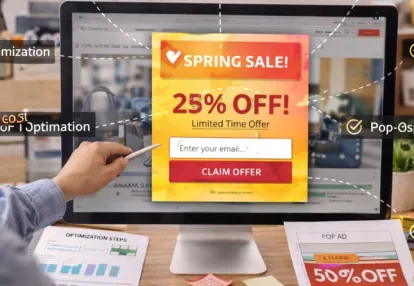Our spy tools monitor millions of popup and pop-under from over 90+ countries and thousands of publishers.
Get StartedPop ads have long been an essential tool in a marketer's arsenal. However, the rise of ad blockers poses a substantial challenge to their effectiveness. Ad blockers are software tools that prevent advertisements from being displayed on a webpage, and their prevalence has soared in recent years.
According to Statista, as of 2020, nearly 27% of internet users in the United States employed ad blockers. This significant statistic underscores the profound impact ad blockers have on marketers by hindering their ability to deliver messages effectively through pop ads.
But there's good news! Even in the face of these challenges, it is still possible for marketers to navigate around ad blockers and ensure successful delivery of their pop ads. This article will delve into various techniques that can be employed to avoid pop ad blockers effectively:
By the end of this read, you'll not only understand these techniques but also gain valuable insights into hot trending niches and verticals for push ads in 2021. We'll explore how successful advertisers have counteracted the effects of ad blockers and made their push ads thrive in spite of these challenges. Additionally, we'll uncover some closely guarded secrets from other massively successful advertisers that will help you succeed at massively scalable pop advertising. Get ready to unlock these secrets and make your push ads trend in 2021 and beyond despite the constraints posed by prevalent ad blocking software.
Ad blockers are software tools designed to prevent ads from appearing on your device when you're browsing the web or using an app. They come in various forms like browser extensions and standalone applications, each with its unique functionality.
Browser extensions are add-ons that you can install on your web browser. Examples include Adblock Plus and uBlock Origin. Once installed, they automatically block ads on any website you visit.
Unlike browser extensions, standalone applications work across all apps and browsers on your device. They provide a more comprehensive ad-blocking experience compared to browser extensions. One such example is AdLock.
Both types of ad blockers use filtering algorithms to detect and block ads. The algorithms scan the content of a webpage or app for elements that match a list of known ad-related keywords and patterns (filter list). If a match is found, the blocker prevents it from loading or replaces it with blank space.
Behind the Scenes of Filtering Algorithms
To give you a clearer picture of how these algorithms work, imagine you're visiting a news website. As the page loads, your ad blocker springs into action:
The process happens quickly, ensuring a seamless browsing experience without ads.
With the rise of ad blockers, website owners have found their revenue streams at risk. Ads primarily fuel many websites – blocking them equates to potential revenue loss.
Enter anti-adblock systems: technologies designed to protect ad revenue by detecting and counteracting ad blockers. These systems work by employing various methods such as obfuscating ad-related code, serving ads through non-standard channels, or using pop-ups to ask users to disable their ad blockers.
However, relying solely on technical combat strategies may not be enough. As a marketer, it's pivotal to strike a balance between user experience and ad delivery. This necessitates adopting a multi-layered approach that combines both technical strategies and user-centric tactics.
Ad blockers have become a serious problem for marketers and website owners. They take away the important money-making opportunities that come from display ads. To deal with this, anti-adblock systems have been created – tools designed to protect ad revenue by making sure ads are still shown even if ad blockers are being used.
Commonly used ad blockers like AdBlock Plus and uBlock Origin use filtering algorithms to find and block ads. These algorithms look for specific patterns or elements commonly found in ads, such as image sizes or HTML tags. When an ad is detected, it's either hidden from view or completely removed from the webpage.
Anti-adblock systems function by identifying these filtering algorithms and responding with countermeasures that stop the ads from being blocked. Here's how they typically work:
These systems can range from simple scripts that warn users about ad blocker usage, to more complex methods that use obfuscation techniques to make ads look like regular content.
Ad blockers have a significant impact on marketers:
Deploying anti-adblock systems is essential for two reasons:
A combination of technical and user-centric strategies can be effective in dealing with ad blockers:
While both approaches have their advantages and disadvantages, a multi-layered approach that combines both tactics tends to produce the best results.
As technology continues to evolve, so too must the strategies used to deal with ad blockers. The battle between ad blockers and anti-adblock systems is ongoing, but with the right approach, marketers can increase their chances of success.
Dealing with ad blockers can be a significant challenge for marketers. To ensure that pop ads reach the target audience, various bypassing techniques have been developed. One of the most straightforward methods is disabling JavaScript in the browser.
Disabling JavaScript is a common technique that Google Chrome users employ to bypass anti-adblockers. Here are the steps to disable JavaScript in Google Chrome:
The same process can be applied in Mozilla Firefox, with slight differences in accessing the "Site Information".
This approach has its advantages and drawbacks:
Pros:
Cons:
A more sophisticated and reliable alternative involves using user script managers like Tampermonkey.
Tampermonkey is a powerful Chrome extension used as a user script manager. It allows you to run custom scripts that can counteract ad-blockers effectively. Here's how you can use it:
Tampermonkey is supported by several browsers, including Firefox, Chrome, Opera, Safari, and Microsoft Edge. It's compatible with most adblockers like Adblock, Adblock Plus, uBlock Origin, and Adguard AdBlocker.
Note: After setting up the extension and installing the scripts, you need to relaunch your browser for changes to take effect. The script will automatically detect websites that block ad-blockers and bypass them.
These two techniques provide a solid starting point for marketers looking to deliver pop ads despite ad blockers. They offer a way around the obstacles put in place by ad-blocking technology. However, they are not foolproof and may not work against more advanced anti-adblock systems. As we delve further into this topic, we'll uncover more sophisticated methods to bypass anti-adblockers in Chrome which can help overcome even the most advanced anti-adblock measures.
When it comes to bypassing ad blockers, Tampermonkey stands out as a powerful tool for Google Chrome users. As a user script manager extension, it allows you to run custom scripts that can counteract ad-blockers. Here's how you can get started with Tampermonkey:
Installation Guide for Tampermonkey:
After installation, you'll see the Tampermonkey icon in your browser toolbar, indicating that it's ready for use.
Running Custom Scripts with Tampermonkey:
To use custom scripts:
Subscribing to Pre-made Filter Lists:
Additionally, you can enhance your bypassing techniques by subscribing to pre-made filter lists tailored for specific ad-blocker plugins:
By integrating these scripts into your browsing experience, you effectively mitigate many of the challenges posed by ad-blocking software. The efficiency of this approach lies in its ability to adapt; as ad-blockers evolve, so do the counter-scripts available through communities dedicated to maintaining them.
Remember that while disabling JavaScript is a simpler method, using a solution like Tampermonkey offers more granularity and control over which ads are shown and how they are managed. This ensures that users can maintain their preferred browsing experience while also allowing marketers to deliver their content effectively.
With these directions, Google Chrome users have another robust method at their disposal for bypassing anti-adblockers, complementing other strategies without overlapping with prior discussed methods such as directly disabling JavaScript in-browser settings.
For tech-savvy marketers who are comfortable with inspecting and modifying website scripts, browser developer tools like Chrome DevTools can be a powerful aid in bypassing ad blockers. This approach requires a more hands-on method compared to using Tampermonkey or disabling JavaScript but provides greater control over the modifications you make.
To start, you need to launch the DevTools panel in your browser. In Google Chrome, this can be done by right-clicking on the webpage and selecting 'Inspect' or using the shortcut Ctrl + Shift + I.
Once the DevTools panel is open, navigate to the Elements tab where you will see the HTML structure of the webpage. Ads are typically embedded within these HTML elements. Ad blockers work by hiding or deleting these elements from rendering on your page.
By manually editing these elements, you can effectively evade an ad blocker’s script. For instance, if an ad-blocking code is hiding an element by setting its display property to 'none', you can override this by changing it to 'block'. Similarly, you might find instances where an overflow property is set to 'hidden', preventing scrolling on a page. Changing this property to 'scroll' can restore normal functionality.
In terms of effectiveness, manual script editing can be a reliable way of bypassing anti-adblock measures. However, its success heavily depends on your understanding of HTML and CSS properties, as well as being able to identify which parts of the script are being targeted by the ad blocker.
Here is a basic step-by-step guide:
Ctrl + Shift + I in Chrome)display: none to display: block)However, keep in mind that this method has limitations. It can be time-consuming, especially for complex websites with extensive scripts. Additionally, these changes are only temporary and need to be redone every time the page is refreshed. Nevertheless, with practice and understanding of web development, manual script editing can be an effective tool in a marketer's arsenal against ad blockers.
The relationship between ad blockers and websites is often like a strategic game, with both sides constantly adjusting to each other's actions. In this game, undetectable ad blockers have become an important player. These tools aim to give users a smooth browsing experience while bypassing the anti-adblock systems that websites use.
Here are three popular undetectable ad blocking solutions:
These tools represent the continuous advancement of technology in the world of online advertising. They not only provide ad-blocking functions but also prioritize privacy protection and user experience without attracting attention.
Marketers need to understand the effectiveness of these tools in order to create strategies that respect user preferences and strike a balance between delivering ads and ensuring a positive browsing experience.
Websites have become smarter at detecting ad blockers, which can lead to a tug-of-war between users who want an ad-free experience and marketers aiming to display their pop ads. To navigate this landscape, understanding and implementing advanced techniques for bypassing ad-blocker detection methods is essential.
CSS manipulation plays a critical role in hiding ads from blocker extensions:
User-scripts offer a dynamic approach to ad delivery:
By employing these sophisticated strategies, marketers can enhance the likelihood of their pop ads reaching their intended audience. Yet, it's crucial for marketers to balance such tactics with respect for user experience, ensuring that efforts to bypass ad blockers don't become too intrusive or detrimental to website usability.
One prime example of a countermeasure against ad blockers in the digital world is the YouTube ad blocker popup. This popup is an attempt by the video-sharing platform to encourage users to disable their ad blockers, ensuring that ads can be delivered successfully.
Enter Saurav Hathi's Chrome extension. This extension aims to bypass this measure put in place by YouTube, disabling the popup that prompts users to turn off their ad blockers. To use this extension:
However, it's important to consider how this move affects content creators who rely on ad revenue for livelihood. With reduced ad views, these creators may see a significant decrease in their earnings.
A potential solution? YouTube Premium subscriptions. This service offers an ad-free viewing experience while still providing financial support to content creators. Similarly, viewers can also opt for direct donations as another way of supporting their favorite channels.
Remember: Bypassing ads may provide a more seamless user experience, but it also directly impacts those who create the content you enjoy. It's a delicate balance between user preference and creator sustainability – one that continues to evolve with the digital landscape.
The ongoing development and prevalence of ad blockers challenge the traditional approach to online advertising. Marketers must adapt their strategies to ensure their messages reach their target audience effectively. Navigating the landscape of ad blocking technology requires a deep understanding of how these tools function and how to bypass them without infriting on users' preferences.
Beyond mastering techniques for avoiding pop ad blockers, it's also essential for marketers to diversify their approach. This could involve exploring publisher strategies to manage ad blockers, which provide valuable insights on how to overcome these challenges while maintaining effective advertising practices.
Remember, adapting to change is critical in the digital marketing landscape. Staying updated with new tools, techniques, and trends will ensure marketers continue delivering their messages successfully amidst the evolving dynamics of ad blockers.
Receive top converting landing pages in your inbox every week from us.
How-To
Kick off the New Year with high-impact InStream ads that capture attention and spark excitement. Learn how to craft video content that builds anticipation, encourages engagement, and drives conversions. Discover targeting strategies and creative techniques to make your campaigns stand out. Perfect for marketers looking to start the year strong with buzz-worthy video advertising.
Priya Kapoor
7 minDec 24, 2025
Tips & Tricks
A well-optimized landing page can make all the difference in your pop ad performance. Learn five proven techniques to boost conversions through better design, messaging, and user flow. Discover how to align ad intent with landing page content for a seamless experience that drives results. Perfect for advertisers looking to turn more clicks into customers.
Marcus Chen
7 minDec 23, 2025
Quick Read
Holiday marketing success often comes down to choosing the right communication channel. Explore the strengths of push notifications and email marketing to see which drives better engagement and conversions. Learn how to combine both for maximum reach, personalization, and festive impact. Ideal for marketers aiming to craft winning holiday messaging strategies that truly resonate.
Samantha Reed
7 minDec 22, 2025